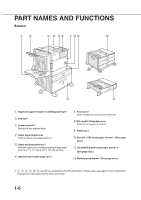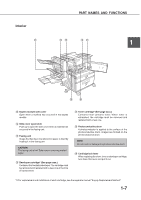Sharp AR-M280 AR-M280 AR-M350 AR-M450 Operation Manual (for multifunction - Page 21
Operation panel, PART NAMES AND FUNCTIONS
 |
View all Sharp AR-M280 manuals
Add to My Manuals
Save this manual to your list of manuals |
Page 21 highlights
PART NAMES AND FUNCTIONS Operation panel The display and indicators in the operation panel located on the front of the machine indicate the current status of the printer. Also the keys on the operation panel allow settings required for printing. 1 Message display Displays the printer current state. [i] displayed in messages indicates the [INFORMATIONS] key. [ERROR] indicator Lights up when paper or toner must be added or when a misfeed has occurred. Blinks when an abnormal condition has occurred in this machine. [DATA] indicator Lights up or blinks when print data is being received. Also lights up when printing is being performed. [READY] indicator Printing can be executed when this indicator is lit. [MENU] key Press to select a menu group such as printer configuration menu (page xxx), custom settings, and execution of printing held by the retention function (page xxx). Press also to return to the menu screen from the setting screen of each menu group. [ / ] keys Press to select each menu or function or to set a number. [BACK/C] key Use this key to return to the previous screen in each menu selection, to cancel and delete the current job or to delete a reserved job that has been selected. [OK] key Press to register the selected menu or function. [INFORMATION] key When [ i ] is displayed with a message indicating a paper misfeed, requesting toner addition, etc., the relevant operation procedure can be displayed by pressing the [INFORMATION] key. If the [INFORMATION] key or the [BACK/C] key is pressed while the operation procedure is displayed, the information mode will be canceled. If you press and hold down this key while printing is being performed or in the standby, the total number of printed pages and quantity of toner remaining (as a percent) will be displayed. 1-11