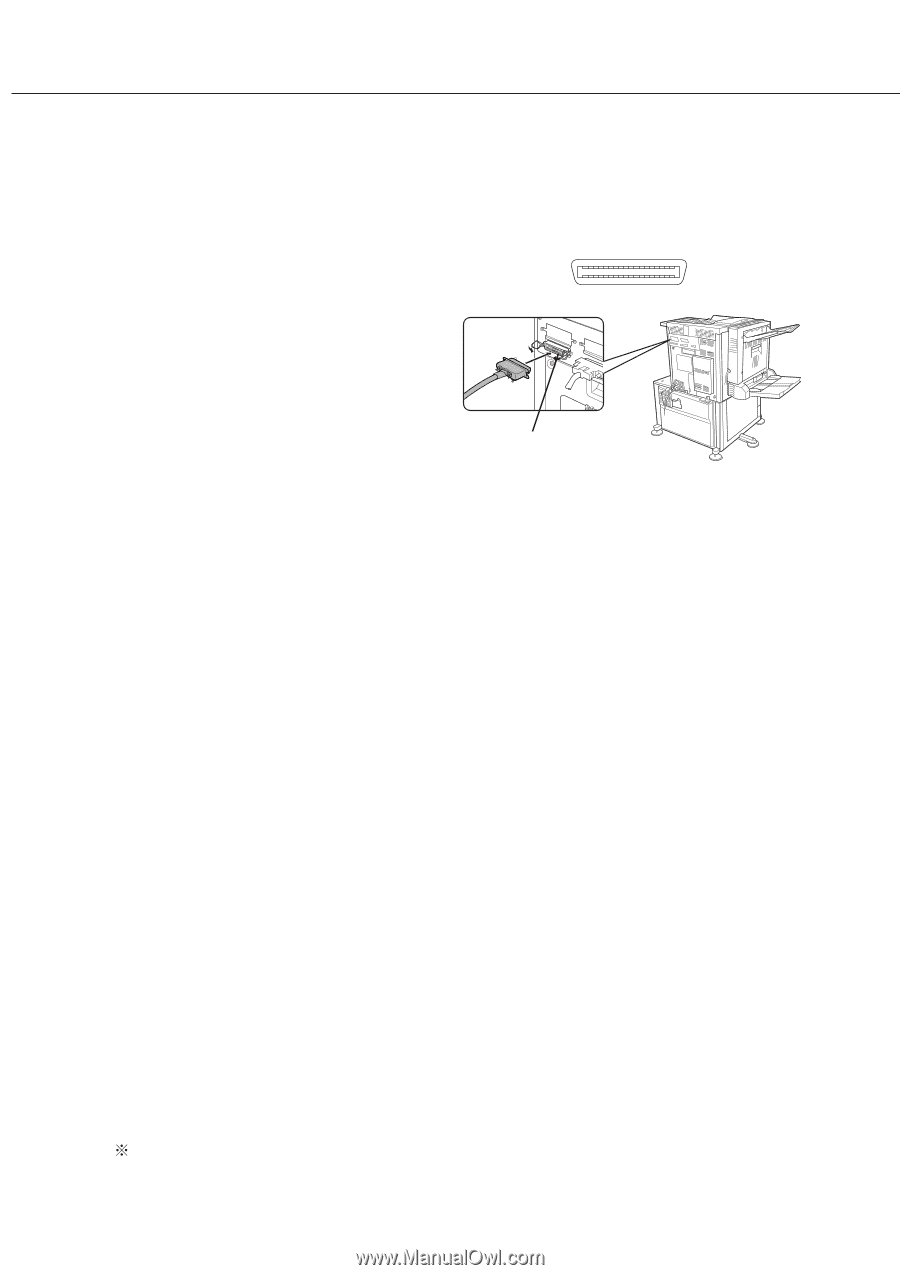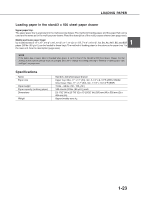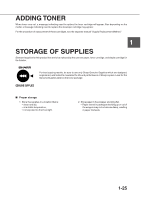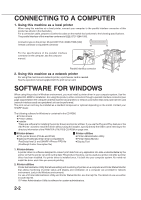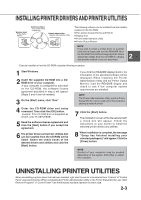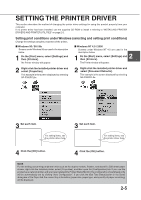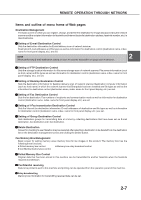Sharp AR-M280 AR-M280 AR-M350 AR-M450 Operation Manual (for multifunction - Page 38
Software For Windows, Connecting To A Computer - pcl5e
 |
View all Sharp AR-M280 manuals
Add to My Manuals
Save this manual to your list of manuals |
Page 38 highlights
CONNECTING TO A COMPUTER 1. Using this machine as a local printer When using this machine as a local printer, connect your computer to the parallel interface connector of this product as shown in the illustration. For a connection cable, prepare a Centronics cable on the market that conforms to the following specifications. The parallel interface of this machine conforms to IEEE-STD-1284-1993. 18 1 Connector type on this printer: 36-pin DDK 57LE-40360-730B (D29) female connector or equivalent connector 36 19 For the specifications of the parallel interface connector on the computer, see the computer manual. Parallel interface connector 2. Using this machine as a network printer For using this machine as a network printer, a print server card is needed. See the operation manual supplied with the print server card. SOFTWARE FOR WINDOWS When using this product in Windows environment, you must install a printer driver in your computer system. Use the supplied CD-ROM for installation. For using this product, either connection through a parallel interface connector (see page xxxx) between the computer and this machine (local printer) or network connection that uses a print server card (network interface card) as a peripheral unit can be performed. The print server card may be installed as a standard component or optional depending on the model. Contact your SHARP dealer. The following software for Windows is contained in the CD-ROM. G Printer drivers G Printer utilities G Installer These are software for installing the printer drivers and printer utilities. If you use the Plug and Play feature or the Add Printer wizard to install the driver without using the installer, specify directly the folder name referring to the directory information of the PRINTER UTILITIES CD-ROM on page xxxx. I Printer drivers G PCL printer drivers (PCL5e and PCL6) G Optional PostScript printer driver (compatible to PostScript level 3) and SHARP AR-xxxx PPD file (PostScript Printer Description file) I Printer utilities G Printer Administration Utility G Printer Status Monitor G Display Font 1. Printer drivers A printer driver is software designed to convert print data from any application into data understandable by the printer so that the printer can print out the data.This product, therefore, can be used as a printer only after a printer driver has been installed. If a printer driver is installed once, it is built into your computer system. You need not install the driver each time you execute printing. 2. Printer utilities Printer Administration Utility that allows setting and monitoring of printers on a computer and Printer Status Monitor that allows monitoring of printer status and display and notification on a computer are provided for network environment. (only in the Windows environment) For use of Printer Administration Utility and Printer Status Monitor, see the help file. The details of use are written in each help file. Printer Administration Utility is software for system administrators. 2-2