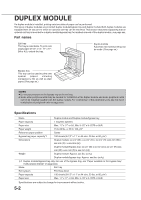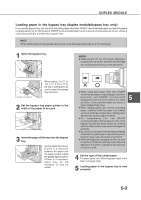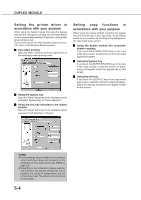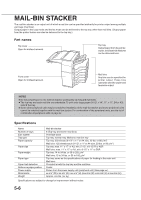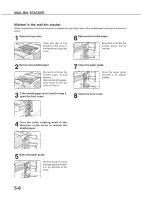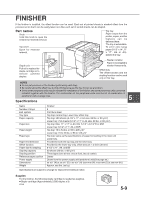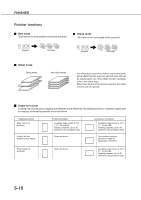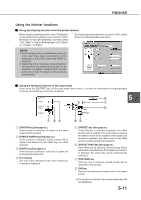Sharp AR-M280 AR-M280 AR-M350 AR-M450 Operation Manual (for multifunction - Page 75
MAIL-BIN STACKER, Delivering output paper into a specified mail bin from the printer feature,
 |
View all Sharp AR-M280 manuals
Add to My Manuals
Save this manual to your list of manuals |
Page 75 highlights
MAIL-BIN STACKER Delivering output paper into a specified mail bin from the printer feature When delivering paper from the printer feature, any mail bin for delivery can be specified. If users are assigned to mail bins by person or by department and if the users specify their assigned mail bin for delivery, their output paper can be clearly classified. Also the mail bins can be used as mail boxes by delivering document data to a mail bin to which a certain person or department has been assigned. For delivery that does not require classification, the top tray can be specified. I Using the mail-bin stacker Top tray 1 Assign users to mail bins. Mail bin 1 ..... Product Planning department Mail bin 2 ..... Engineering department Mail bin 3 Mail bin 4 Mail bin 5 It is recommended that the administrator of this product specify assignment of each bin (for example, the Product Planning department is assigned to mail bin 1 and the Engineering department is assigned to mail bin 2) and explain Mail bin 6 the using method of the mail-bin stacker to the Mail bin 7 ..... Business department users. 2 Specify a mail bin for delivery in the printer driver setting screen when printing. 5 For the setting in the printer driver, see the description below. Setting in the printer driver When printing, to specify a mail bin, select "Properties" in the printer driver setting screen and set as follows. I Specifying a mail bin Open the "Paper" tab and select a mail bin for delivery at "Output". (The top tray can be selected.) The illustration below shows the screen for a PCL printer driver in the Windows 98 environment. NOTES G For the settings above, installation of peripheral units must have been set properly in the properties of the printer driver (see NOTE on page 2-5). G Depending on the combination of paper selection and functions, the desired setting may not be possible. For details of setting items, see the printer driver help. The details of the functions are described. 5-7