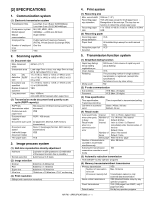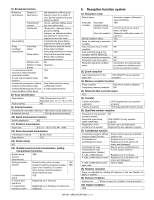Sharp AR-MM9 Service Manual - Page 10
<Step for mounting extended memory AR-MM9>
 |
UPC - 074000074828
View all Sharp AR-MM9 manuals
Add to My Manuals
Save this manual to your list of manuals |
Page 10 highlights
5) Attach the TEL/LIU PWB. Insert the connector of the TEL/LIU PWB to the connector of the FAX PWB, fit two spacers to the TEL/LIU PWB, and attach the TEL/LIU PWB using two M3 screws with washer. 8) Reattach the shielding plate. Fit the pawls of the shielding plate to the main unit and secure the plate using five screws. TEL/LIU PWB Spacers M3 Screws with washer 6) Reattach the left rear cabinet. Pass the speaker harness through the hole of the frame of the fax expansion PWB and connect it to the connector of the fax PWB. Fit the pawls of the left rear cabinet to the mounting portions of the main unit. Slide the cabinet toward the front of the main unit to attach it. Secure the left rear cabinet using two screws. Attach the supplied fax connector cover. Speaker harness Screws Left rear cabinet Screws Shielding plate Insert the power plug of the copier to the outlet and turn on the main switch. Then, carry out the following procedure. 9) Paste the label on the left rear cabinet of the copier. Paste the FCC label to the position shown in the illustration. In order to manifest the compliance with FCC Part 68 and IC CS-03, it is required to provide the machine with the FCC Registration Number (USA), Ringer Equivalence (USA) and Ringer Equivalence (Canada). After installing the FAX expansion kit in the machine, please put the registration label, packed with the kit, on the prescribed location. Fax connector cover Screw Pawls If you need not to mount an extended memory, proceed to step 8. 7) Mount an additional memory (AR-MM9) Insert the additional memory into the socket on the FAX PWB. FCC label 10) Clear the image memory. * If an extended memory (AR-MM9) has been mounted in step 7, be sure to carry out this step. If no extended memory has been mounted, this step is not necessary. [P], [*], [C], and [*] to enter the simulation mode. Use the 10-key pad to enter "66" in the main code entry screen shown below and press the START key. Use the 10-key pad to enter "10" in the sub-code entry screen shown below. AR-FX7 INSTALLATION PROCEDURE 3 - 2