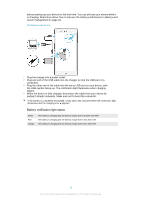Sony Ericsson Xperia Z3 Dual User Guide - Page 12
Battery notification light status, Battery and, power management
 |
View all Sony Ericsson Xperia Z3 Dual manuals
Add to My Manuals
Save this manual to your list of manuals |
Page 12 highlights
before starting up your device for the first time. You can still use your device while it is charging. Read more about how to improve the battery performance in Battery and power management on page 22 . To charge your device 1 Plug the charger into a power outlet. 2 Plug one end of the USB cable into the charger (or into the USB port of a computer). 3 Plug the other end of the cable into the micro USB port on your device, with the USB symbol facing up. The notification light illuminates when charging begins. 4 When the device is fully charged, disconnect the cable from your device by pulling it straight outwards. Make sure not to bend the connector. If the battery is completely discharged, it may take a few minutes before the notification light illuminates and the charging icon appears. Battery notification light status Green Red Orange The battery is charging and the battery charge level is greater than 90% The battery is charging and the battery charge level is less than 15% The battery is charging and the battery charge level is less than 90% 12 This is an Internet version of this publication. © Print only for private use.