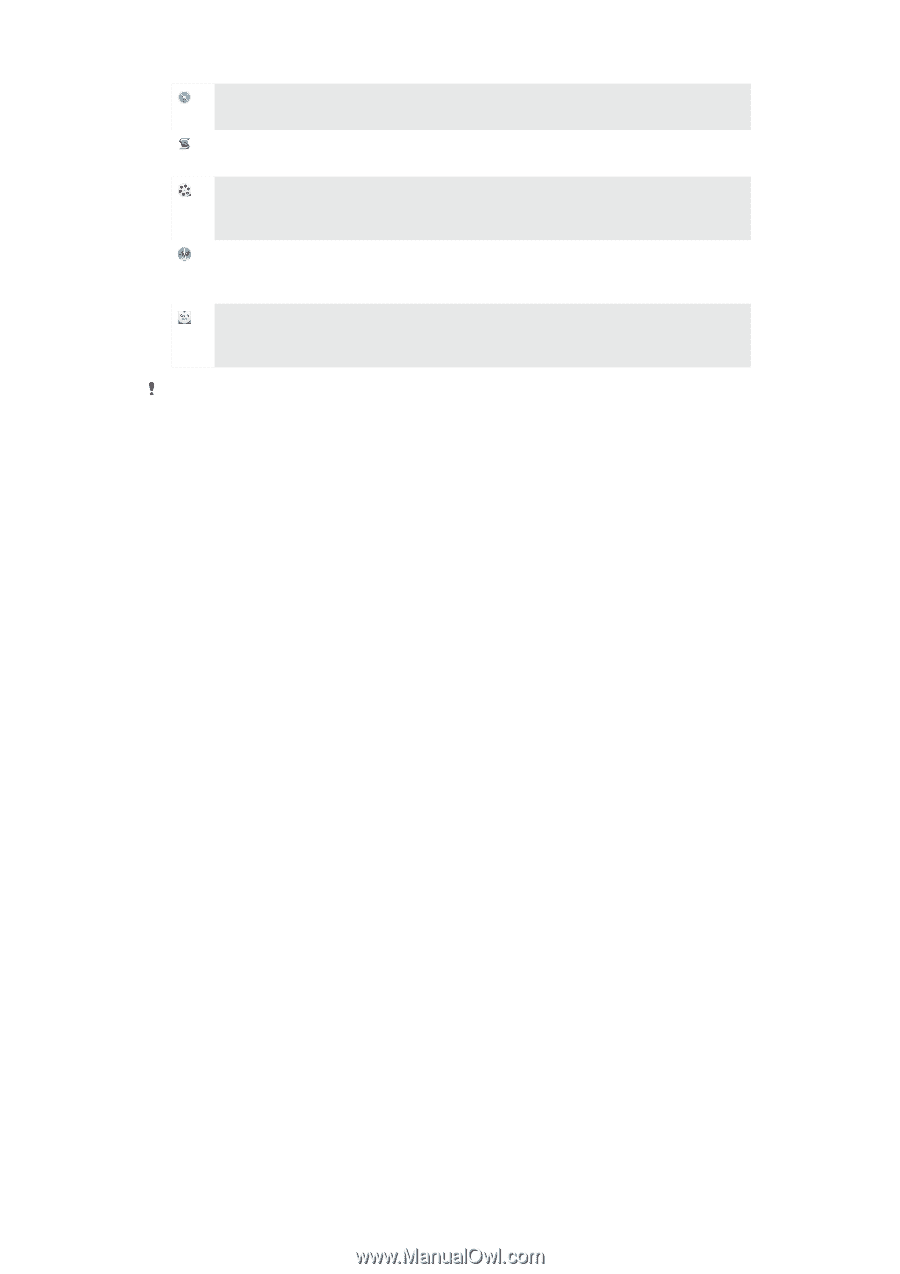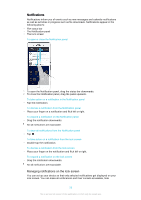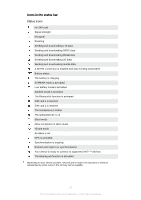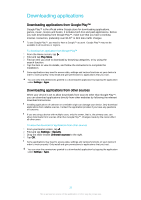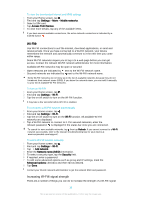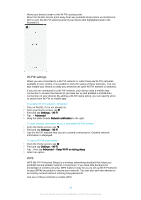Sony Ericsson Xperia Z3 Dual User Guide - Page 30
bookmark special moments., For example, you can set goals and track your progress in achieving them or
 |
View all Sony Ericsson Xperia Z3 Dual manuals
Add to My Manuals
Save this manual to your list of manuals |
Page 30 highlights
Use the Backup and restore application to back up or restore content on your device, such as contacts, text messages, bookmarks, calendar data, etc. Use the Smart Connect™ application to set what happens in your device when you connect or disconnect an accessory. The Xperia™ Movie Creator automatically creates short videos of around 30 seconds in length using existing photos and videos. The application automatically determines the timeline to create its movie. Use the Lifelog application to automatically log events about your daily life. For example, you can set goals and track your progress in achieving them or bookmark special moments. Use the Support application to access user support in your device. For example, you can access a User guide, troubleshooting information, plus tips and tricks. Some applications are not supported or listed by all networks and/or service providers in all areas. 30 This is an Internet version of this publication. © Print only for private use.