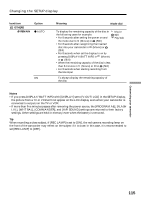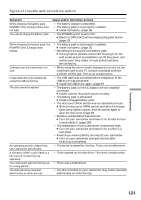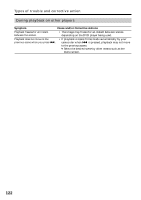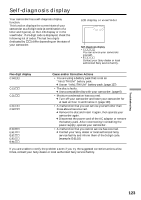Sony DCR-DVD300 Operating Instructions - Page 119
Types of trouble and corrective action, During editing
 |
UPC - 027242633155
View all Sony DCR-DVD300 manuals
Add to My Manuals
Save this manual to your list of manuals |
Page 119 highlights
Types of trouble and corrective action During editing Symptom The edit display is not displayed although you press EDIT. Scenes cannot be registered to the Playlist. A movie cannot be divided. A scene cannot be deleted. Editing is disabled. Cause and/or Corrective Actions • The mode dial is set to (Movie) or (Still). c Set the mode dial to (Play/Edit). • DVD-R is inserted. c DVD-R cannot be edited. Insert DVD-RW. • Inserted DVD-RW is formatted in VIDEO mode. c Format DVD-RW in VR mode. Note that all the recorded data are deleted if you format the disc. • The registered scenes exceeds 999. c Delete unnecessary scenes or register all the still images converting to a movie. (page 77, 78) • The remaining of the disc is empty. c Delete unnecessary scenes. (page 87) • A too short movie cannot be divided. • Still images converted to a movie cannot be divided. • A movie protected on another device cannot be divided. c Cancel the protection of the movie on the device used to protect the movie. • A scene protected on another device cannot be deleted. c Cancel the protection of the scene on the device used to protect the scene. • The temperature of your camcorder is extremely high. c Turn off your camcorder and leave it for a while in a cool place. • Another device is used for editing the disc. c Another device may not be able to edit the disc recorded on your camcorder. Troubleshooting 119