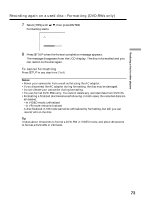Sony DCR-DVD300 Operating Instructions - Page 75
Selecting the playing order on your camcorder, Playlist, Select [SEL. ITEM]
 |
UPC - 027242633155
View all Sony DCR-DVD300 manuals
Add to My Manuals
Save this manual to your list of manuals |
Page 75 highlights
Selecting the playing order on your camcorder - Playlist 4 Select [SEL. ITEM] with b/v/V/B, then press ENTER. EDIT SEL. ITEM ERASE ADD MOVE DIVIDE RETURN SELECT SELECT ALL 5 Select [ADD] with v/V, then press ENTER. EDIT SEL. ITEM ERASE ADD MOVE DIVIDE RETURN ALL SELECT SELECT 6 Select [ SELECT] (movies) or [ SELECT] (still images) with v/V, then press ENTER. A thumbnail list of movies or still images on the disc appears. EDIT EXEC. ADD RET. Using the disc in VR mode (DVD-RWs only) 001 JAN 1 03 1/1 6:00PM Forwards the page. Shows current page/total pages. 7 Select the scene to be added to the Playlist with b/v/V/B, then press ENTER. The selected scene is marked with . Repeat this step to select multiple scenes. EDIT EXEC. ADD RET. 004 JAN 1 03 1/1 6:30PM Pressing N starts playback of the selected scene. Press x to return to the display to select other scenes. 8 Select [EXEC.] with b/v/V/B, then press ENTER. The confirmation display appears. EDIT ADD ADD? EXEC. RET. 75