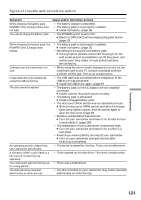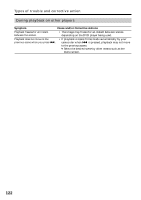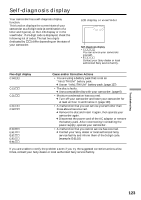Sony DCR-DVD300 Operating Instructions - Page 125
Warning messages
 |
UPC - 027242633155
View all Sony DCR-DVD300 manuals
Add to My Manuals
Save this manual to your list of manuals |
Page 125 highlights
Warning messages Troubleshooting Message FOR "InfoLITHIUM" BATTERY ONLY E %* * REC DISABLE* CAPACITY FULL FOR MOVIE* SCENE NUMBER FULL* COPY INHIBIT* DISC PROTECTED* EDIT DISABLE* FINALIZED DISC, USE ANOTHER DISC* NEED TO UNFINALIZE* NOW CHARGING* DISC ERROR* FORMAT ERROR* ACCESS ERROR* RECOVERING DATA Cause and/or Corrective Actions • Use an "InfoLITHIUM" battery pack. • Install a charged battery pack. • The battery pack is completely dead, and cannot be recharged. c Replace it with a new battery pack. • Moisture condensation has occurred. c Turn off your camcorder and leave it for at least an hour to acclimatize it. (page 130) • The temperature of your camcorder is extremely high. c Turn off your camcorder and leave it for a while in a cool place. • A malfunction has occurred with the disc and you cannot record any movies or still images on the disc. • The disc is full for recording movies. c Use a new disc. • Your camcorder can record up to 98 titles of movies in VIDEO mode and up to 999 chapters in VR mode per disc. • Your camcorder can record up to 9999 still images per disc. • Copyright protected movies and sounds cannot be recorded on your camcorder. • A disc protected on another device cannot be edited. c Cancel the protection of the disc on the device used to protect the disc. • A blank disc cannot be edited. • A finalized DVD-R cannot be recorded. • To record on the finalized DVD-RW in VIDEO mode, unfinalize it. • You cannot operate your camcorder during charging the flash. • The incompatible disc with your camcoder is inserted. • Your camcorder cannot recognize the disc because of malfunctions such as scratches. • The disc is not set correctly. c Set the disc correctly. (page 26) • The disc recorded in the different format code from your camcorder. c Formatting the disc may enables you to use the disc on your camcorder (DVD-RW only). • An error occurred during reading or writing the disc. • Your camcorder automatically recovers data when it is not recorded correctly. However, there are some situations in which some data cannot be recovered. * You hear the beep sound when the message appears. 125