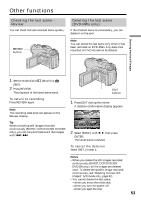Sony DCR-DVD300 Operating Instructions - Page 56
To return to the Visual Index display, To stop playback, When you select a movie
 |
UPC - 027242633155
View all Sony DCR-DVD300 manuals
Add to My Manuals
Save this manual to your list of manuals |
Page 56 highlights
Playing a disc on your camcorder 3 Select the (Movie) tab or the (Still) tab with b/B according to the kind of scene you want to play back. A list of movies or still images appears. 1/2 4 Select the desired movie or still image with b/v/V/B, then press N. When you select a movie, playback starts and continues until the last scene of the movie. When you select a still image, the image appears in full screen mode. 0:03:12 -R 004 VIDEO 5 Adjust the volume when a movie is played back by pressing either +/- on VOL. The sound is muted when the LCD screen is closed. Tip When the Visual Index display does not appear in step 2, press VISUAL INDEX. To return to the Visual Index display Press VISUAL INDEX again. To stop playback Press x. Pressing N starts playback from the point which x was pressed. 56