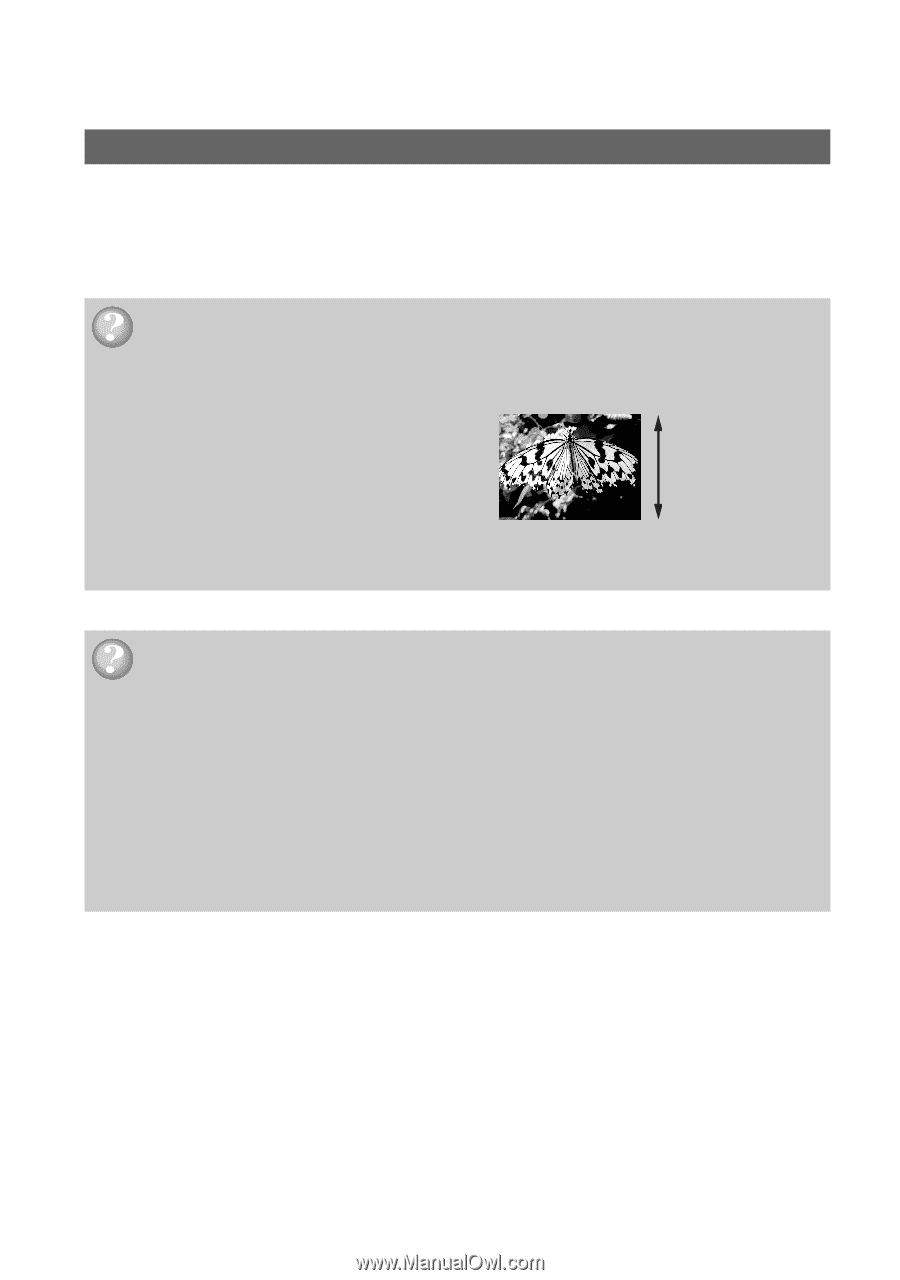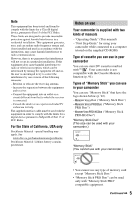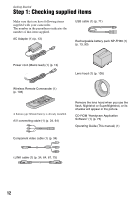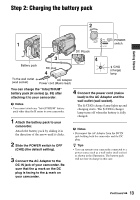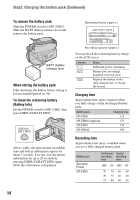Sony HDR HC9 Operating Guide - Page 10
Enjoying pictures with high definition quality, Trying out the HDV format!, What is the HDV format?
 |
UPC - 027242727717
View all Sony HDR HC9 manuals
Add to My Manuals
Save this manual to your list of manuals |
Page 10 highlights
Enjoying pictures with high definition quality Trying out the HDV format! Shooting in the HDV format High image quality Being HDV format compliant, your camcorder is ready to shoot crystal clear, high-definition images. What is the HDV format? The HDV format is a video format for shooting and playing back high definition images on popular DV standard cassette tapes. • Your camcorder adopts the HDV1080i specification, which utilizes 1,080 effective scanning lines, within the HDV standards, and records pictures at the image bit rate of about 25 Mbps. 1,080 effective scanning lines • These operating instructions refer to the HDV1080i specification as HDV format unless there is a need to specify. Why shoot in the HDV format? With the global standard moving to the digital video format, you can record important moments in HDV format to keep high quality images for the future. Your camcorder's down convert function converts pictures in HDV format to SD (standard definition) image quality for viewing on older wide TV formats, and on 4:3 aspect ratio TVs when a high definition TV set is not available. This provides an easy path to HDV format video. • The down convert function converts HDV format video to DV for playback or editing when your camcorder is connected to a TV or VCR that is not HDV1080i compliant. The resulting image is displayed in SD (standard definition). 10