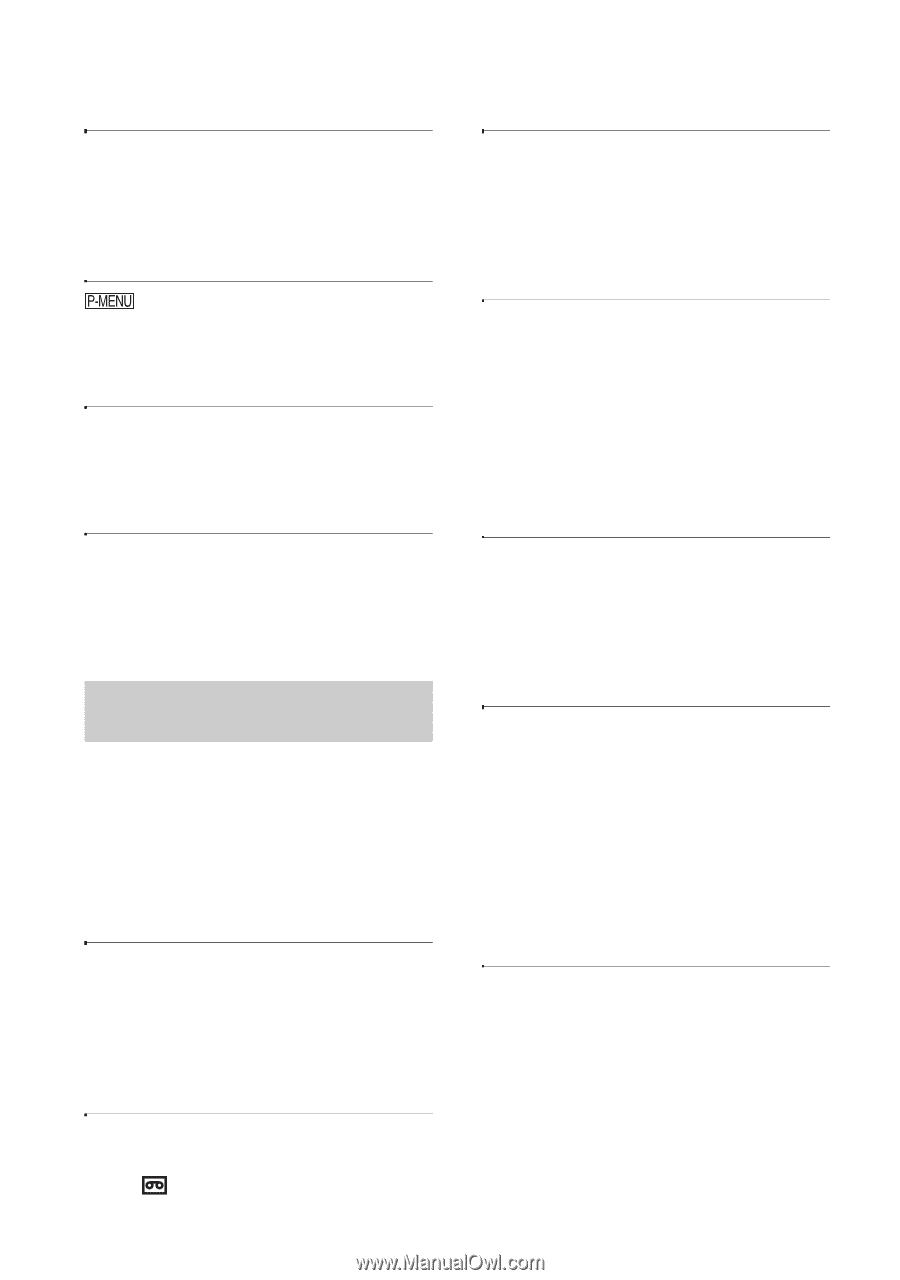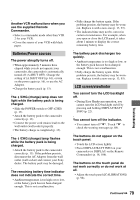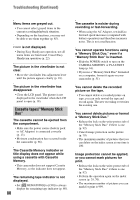Sony HDR HC9 Operating Guide - Page 80
Cassette tapes/Memory Stick, Troubleshooting Continued
 |
UPC - 027242727717
View all Sony HDR HC9 manuals
Add to My Manuals
Save this manual to your list of manuals |
Page 80 highlights
Troubleshooting (Continued) Menu items are grayed out. • You cannot select grayed items in the current recording/playback situation. • Depending on the functions, you may not be able to use them together (p. 85). is not displayed. • During Easy Handycam operation, not all menu items are functional. Cancel Easy Handycam operation (p. 22). The picture in the viewfinder is not clear. • Move the viewfinder lens adjustment lever until the picture appears clearly (p. 18). The picture in the viewfinder has disappeared. • Close the LCD panel. The picture is not displayed in the viewfinder when the LCD panel is open (p. 18). Cassette tapes/"Memory Stick Duo" The cassette cannot be ejected from the compartment. • Make sure the power source (battery pack or AC Adaptor) is connected correctly (p. 13). • Moisture condensation has occurred inside the camcorder (p. 96). The Cassette Memory indicator or title display does not appear while using a cassette with Cassette Memory. • This camcorder does not support Cassette Memory, so the indicator does not appear. The remaining tape indicator is not displayed. • Set [ REMAINING] to [ON] to always display the remaining tape indicator (p. 60). 80 The cassette is noisier during rewinding or fast-forwarding. • When using the AC Adaptor, rewind/fast forward speed increases (compared with battery operation) and therefore increases noise. This is not a malfunction. You cannot operate functions using a "Memory Stick Duo," even if a "Memory Stick Duo" is inserted. • Slide the POWER switch to turn on the CAMERA-MEMORY or PLAY/EDIT lamp (p. 16). • If you use a "Memory Stick Duo" formatted on a computer, format it again on your camcorder (p. 51). You cannot delete the recorded picture on the tape. • You cannot delete a recorded picture on tape; you can only rewind the tape and record again. The new recording overwrites the existing one. You cannot delete pictures or format a "Memory Stick Duo." • Release the lock on the write-protect tab of the "Memory Stick Duo" if there is one (p. 92). • Cancel image protection on the picture (p. 70). • The maximum number of pictures that you can delete on the index screen at one time is 100. Image protection cannot be applied, or you cannot mark pictures for print. • Release the lock on the write-protect tab of the "Memory Stick Duo" if there is one (p. 92). • Perform the operation again on the index screen (p. 29, 70). • The maximum number of pictures you can mark for print is 999.