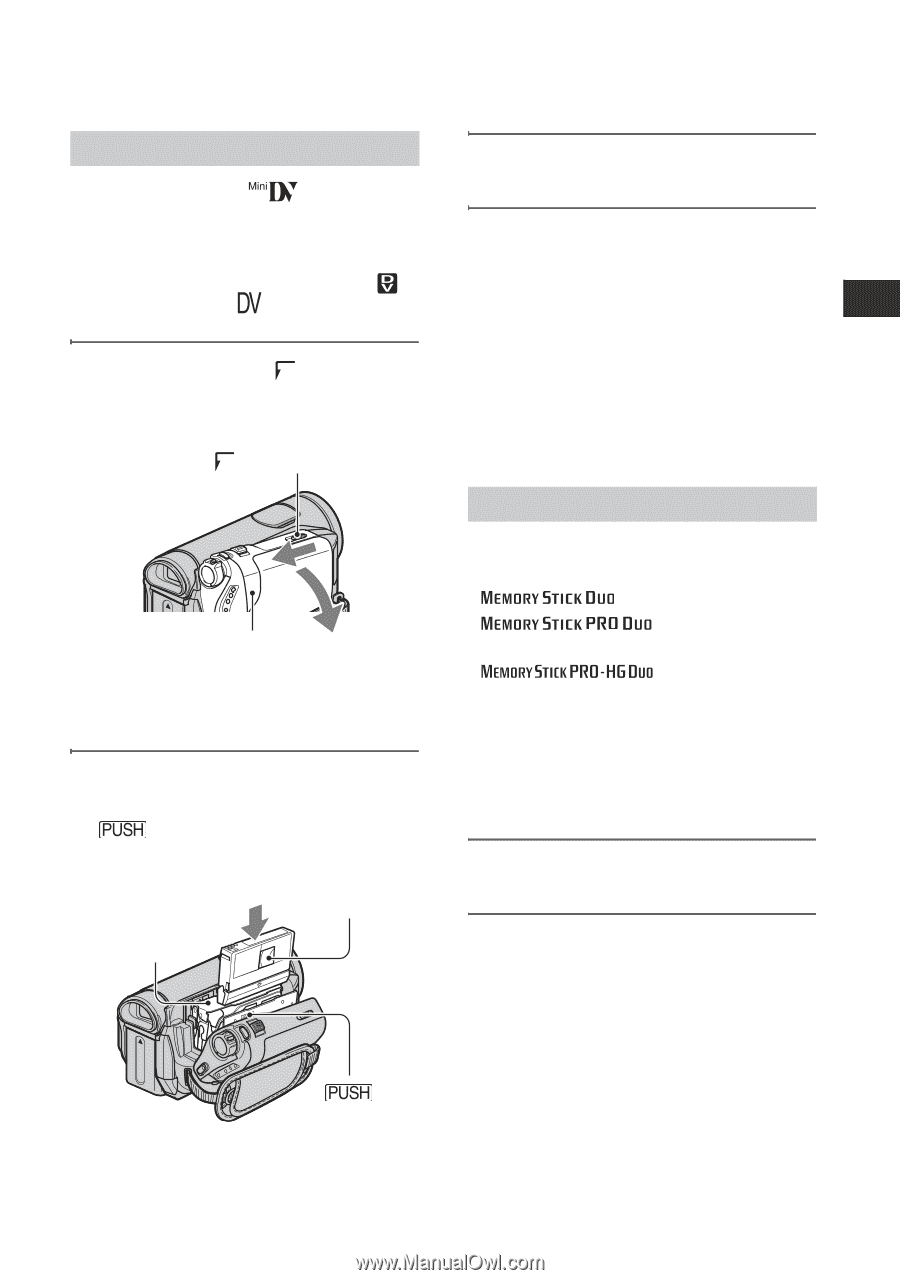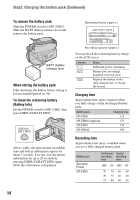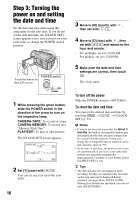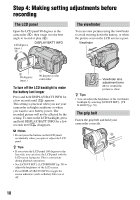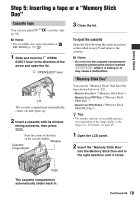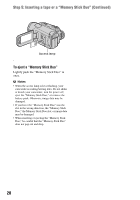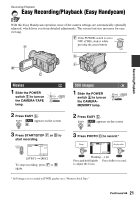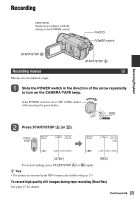Sony HDR HC9 Operating Guide - Page 19
Step 5: Inserting a tape or a “Memory Stick Duo”, Cassette tape, Memory Stick Duo
 |
UPC - 027242727717
View all Sony HDR HC9 manuals
Add to My Manuals
Save this manual to your list of manuals |
Page 19 highlights
Getting Started Step 5: Inserting a tape or a "Memory Stick Duo" Cassette tape You can use mini DV (p. 91). cassettes only b Notes • The recordable time varies depending on [ REC MODE] (p. 57). 1 Slide and hold the OPEN/ EJECT lever in the direction of the arrow and open the lid. OPEN/EJECT lever Lid The cassette compartment automatically comes out and opens up. 2 Insert a cassette with its window facing outwards, then press . Push the center of the back of the cassette lightly. Window Cassette compartment 3 Close the lid. To eject the cassette Open the lid following the same procedure as described in step 1 and remove the cassette. b Notes • Do not force the cassette compartment closed by pressing the portion marked {DO NOT PUSH} while it is sliding in. It may cause a malfunction. "Memory Stick Duo" You can use "Memory Stick" that have the logo shown below (p. 92). - ("Memory Stick Duo") - PRO Duo") ("Memory Stick - PRO-HG Duo") ("Memory Stick z Tips • The number and time of recordable pictures vary depending on the image quality or the image size. For details, see page 49. 1 Open the LCD panel. 2 Insert the "Memory Stick Duo" into the Memory Stick Duo slot in the right direction until it clicks. The cassette compartment automatically slides back in. Continued , 19