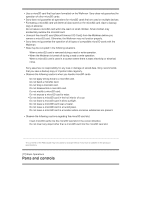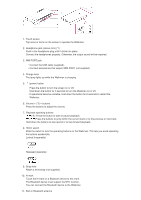Sony NW-A35HN User Manual - Page 13
Extending the battery life, Notes on charging the battery
 |
View all Sony NW-A35HN manuals
Add to My Manuals
Save this manual to your list of manuals |
Page 13 highlights
For details on how long it takes to charge the battery fully, see [Specifications]. Note If the Walkman battery level is not sufficient, the computer will not recognize the Walkman. The Walkman screen will not turn on in this case. If this happens, charge the battery fully. It may take about 10 minutes before the Walkman screen turns on. The contents of the Help Guide may be subject to change without notice due to updates to the product's specifications. [13] Power/Charging Extending the battery life You can reduce the battery consumption by using the Walkman in the following manner. The battery life depends on usage conditions. For details on the battery life, see [Battery life]. Turn off the power manually when you do not use the Walkman. Set a shorter time for [Screen Off Timer]. ( - [Settings] - [Device Settings] ([Basic Settings]) - [Screen Off Timer].) Adjust the screen brightness. Set all sound quality settings to off. Disconnect the Bluetooth device when you are not using it. Turn off the NFC function when you are not using it. Turn off the Noise Canceling function. The contents of the Help Guide may be subject to change without notice due to updates to the product's specifications. [14] Power/Charging Notes on charging the battery The charging time depends on the battery usage conditions. When the battery is sufficiently charged but the battery life has dropped to about half of its normal span, the battery may be worn out. Contact the nearest Sony dealer or Sony Service Center. The computer may not recognize the Walkman in the following situations. When you connect the Walkman to the computer for the first time. When the Walkman has not been used for a long period of time. Charge the Walkman for about 10 minutes. The Walkman may start operating normally. When the ambient temperature exceeds the recommended range, appears on the screen and then charging is forcibly terminated. Charge the battery at an ambient temperature from 5 °C to 35 °C (41 ºF to 95 ºF).