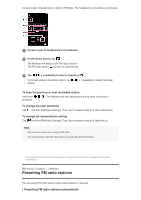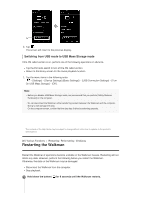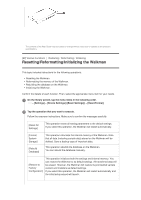Sony NW-A35HN User Manual - Page 71
Formatting a microSD card, Checking information on the Walkman
 |
View all Sony NW-A35HN manuals
Add to My Manuals
Save this manual to your list of manuals |
Page 71 highlights
Hint Even if you perform [Reset All Settings], the following settings will not be changed. Elapsed time of the selected track The bookmark list (1 through 10) User settings for the library screen Information on recently transferred content Preset FM radio stations Clock settings Language settings Note Sony does not guarantee performance if you reformat the memory of the Walkman using a computer. If you execute [Restore to Factory Configuration]/[Reset All Settings], pairing information for Bluetooth devices will be deleted from the Walkman. If you rebuild the database, the following information will be erased. Elapsed time of the selected track Playback order The contents of the Help Guide may be subject to change without notice due to updates to the product's specifications. [63] Various Functions Restarting / Reformatting / Initializing Formatting a microSD card You can format a microSD card on the Walkman. Formatting the microSD card will delete all data stored on the card. Save a backup copy in advance. Be careful not to delete important data. 1 On the library screen, tap the menu items in the following order. - [Settings] - [Device Settings] ([Basic Settings]) - [Reset/Format] - [Format SD Card]. Follow the onscreen instructions. Make sure to confirm the messages carefully. Note Format the microSD card on the Walkman. Otherwise, some functions of the Walkman may be limited. The contents of the Help Guide may be subject to change without notice due to updates to the product's specifications. [64] Various Functions Version information/System updates Checking information on the Walkman