Sony NW-A35HN User Manual - Page 67
Presetting FM radio stations
 |
View all Sony NW-A35HN manuals
Add to My Manuals
Save this manual to your list of manuals |
Page 67 highlights
Connect a pair of headphones to listen to FM radio. The headphone cord works as an antenna. 1 Connect a pair of headphones to the Walkman. 2 On the library screen, tap . The Walkman will switch to the FM radio function. The FM radio switch ( ) will turn on automatically. 3 Tap / ( ) repeatedly to select a frequency ( ). If you have preset a broadcast station, tap / ( ) repeatedly to select the preset station. To scan the previous or next receivable station Hold down / ( ). The Walkman will start searching and stop when it receives a broadcast. To change the scan sensitivity Tap and then [FM Radio Settings]. Then, tap the desired setting for [Scan Sensitivity]. To change the monaural/auto setting Tap and then [FM Radio Settings]. Then, tap the desired setting for [Mono/Auto]. Note Sound quality settings do not apply to FM radio. You cannot listen to FM radio while there is an active Bluetooth connection. The contents of the Help Guide may be subject to change without notice due to updates to the product's specifications. [59] Various Functions FM Radio Presetting FM radio stations You can preset FM radio stations either automatically or manually. Presetting FM radio stations automatically
-
 1
1 -
 2
2 -
 3
3 -
 4
4 -
 5
5 -
 6
6 -
 7
7 -
 8
8 -
 9
9 -
 10
10 -
 11
11 -
 12
12 -
 13
13 -
 14
14 -
 15
15 -
 16
16 -
 17
17 -
 18
18 -
 19
19 -
 20
20 -
 21
21 -
 22
22 -
 23
23 -
 24
24 -
 25
25 -
 26
26 -
 27
27 -
 28
28 -
 29
29 -
 30
30 -
 31
31 -
 32
32 -
 33
33 -
 34
34 -
 35
35 -
 36
36 -
 37
37 -
 38
38 -
 39
39 -
 40
40 -
 41
41 -
 42
42 -
 43
43 -
 44
44 -
 45
45 -
 46
46 -
 47
47 -
 48
48 -
 49
49 -
 50
50 -
 51
51 -
 52
52 -
 53
53 -
 54
54 -
 55
55 -
 56
56 -
 57
57 -
 58
58 -
 59
59 -
 60
60 -
 61
61 -
 62
62 -
 63
63 -
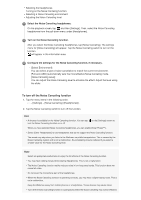 64
64 -
 65
65 -
 66
66 -
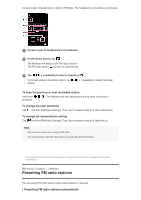 67
67 -
 68
68 -
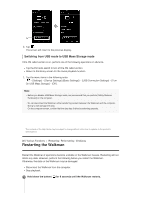 69
69 -
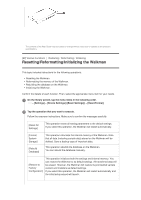 70
70 -
 71
71 -
 72
72 -
 73
73 -
 74
74 -
 75
75 -
 76
76 -
 77
77 -
 78
78 -
 79
79 -
 80
80 -
 81
81 -
 82
82 -
 83
83 -
 84
84 -
 85
85 -
 86
86 -
 87
87 -
 88
88 -
 89
89 -
 90
90 -
 91
91 -
 92
92 -
 93
93 -
 94
94
 |
 |

