Sony NW-A35HN User Manual - Page 37
To transfer content from iTunes to the Walkman
 |
View all Sony NW-A35HN manuals
Add to My Manuals
Save this manual to your list of manuals |
Page 37 highlights
7 Click to transfer. When the transfer is complete, the icon Walkman from computer. will change from to . Disconnect the To transfer content from iTunes to the Walkman Connect the Walkman to the computer via USB. Launch iTunes, select the desired content in iTunes ( ), and then drag-and-drop the content to [WALKMAN (model name)] ( ) in Media Go. If you want to select the destination memory, click the memory icon next to [WALKMAN (model name)] ( ) before you transfer content. Hint You can also transfer playlists created in iTunes to the Walkman. 1. Use iTunes to export playlists in m3u file format. 2. Import the m3u files to Media Go. 3. Transfer the playlists to the Walkman. For details on transferring content, refer to the online help information for Media Go. Note Media Go does not support the following content. Content with copyright protection. Content that uses Windows Media digital rights management technology (WM-DRM). Do not disconnect the USB cable during data transfer. Otherwise, the data may be damaged.
-
 1
1 -
 2
2 -
 3
3 -
 4
4 -
 5
5 -
 6
6 -
 7
7 -
 8
8 -
 9
9 -
 10
10 -
 11
11 -
 12
12 -
 13
13 -
 14
14 -
 15
15 -
 16
16 -
 17
17 -
 18
18 -
 19
19 -
 20
20 -
 21
21 -
 22
22 -
 23
23 -
 24
24 -
 25
25 -
 26
26 -
 27
27 -
 28
28 -
 29
29 -
 30
30 -
 31
31 -
 32
32 -
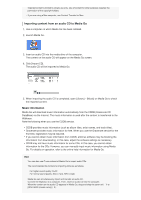 33
33 -
 34
34 -
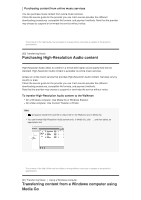 35
35 -
 36
36 -
 37
37 -
 38
38 -
 39
39 -
 40
40 -
 41
41 -
 42
42 -
 43
43 -
 44
44 -
 45
45 -
 46
46 -
 47
47 -
 48
48 -
 49
49 -
 50
50 -
 51
51 -
 52
52 -
 53
53 -
 54
54 -
 55
55 -
 56
56 -
 57
57 -
 58
58 -
 59
59 -
 60
60 -
 61
61 -
 62
62 -
 63
63 -
 64
64 -
 65
65 -
 66
66 -
 67
67 -
 68
68 -
 69
69 -
 70
70 -
 71
71 -
 72
72 -
 73
73 -
 74
74 -
 75
75 -
 76
76 -
 77
77 -
 78
78 -
 79
79 -
 80
80 -
 81
81 -
 82
82 -
 83
83 -
 84
84 -
 85
85 -
 86
86 -
 87
87 -
 88
88 -
 89
89 -
 90
90 -
 91
91 -
 92
92 -
 93
93 -
 94
94
 |
 |

