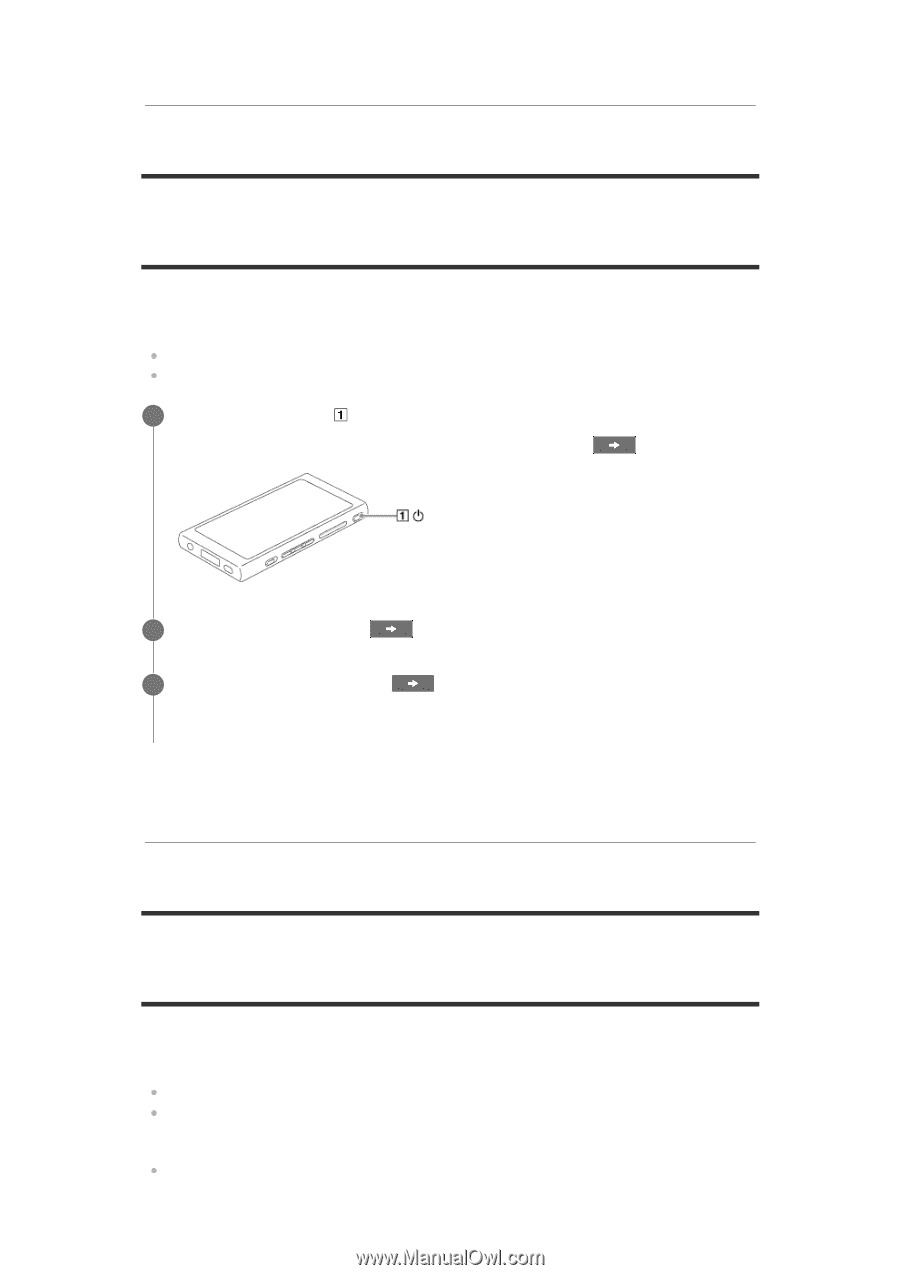Sony NW-A35HN User Manual - Page 9
Configuring the initial setup, Installing Media Go Windows
 |
View all Sony NW-A35HN manuals
Add to My Manuals
Save this manual to your list of manuals |
Page 9 highlights
The contents of the Help Guide may be subject to change without notice due to updates to the product's specifications. [7] Getting Started Configuring the initial setup When you turn on the Walkman for the first time, the initial setup wizard will launch. You can set the following items during the initial setup. Language Date and time 1 Hold down the button ( ) for 3 seconds until the Walkman turns on. The initial setup wizard will launch. Confirm the message and tap . 2 Select the language and tap . 3 Set date and time, and then tap . Follow the onscreen instructions. The contents of the Help Guide may be subject to change without notice due to updates to the product's specifications. [8] Getting Started Installing Media Go (Windows) Media Go is software for Windows computers. Use the latest version of Media Go. You can use Media Go to perform the following operations. Importing content (such as music) from CDs or online services to a computer. Organizing and managing the content. For example, you can create playlists. Transferring content on a computer to the Walkman. You can also transfer iTunes content to the Walkman via Media Go.
-
 1
1 -
 2
2 -
 3
3 -
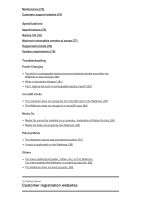 4
4 -
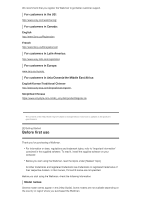 5
5 -
 6
6 -
 7
7 -
 8
8 -
 9
9 -
 10
10 -
 11
11 -
 12
12 -
 13
13 -
 14
14 -
 15
15 -
 16
16 -
 17
17 -
 18
18 -
 19
19 -
 20
20 -
 21
21 -
 22
22 -
 23
23 -
 24
24 -
 25
25 -
 26
26 -
 27
27 -
 28
28 -
 29
29 -
 30
30 -
 31
31 -
 32
32 -
 33
33 -
 34
34 -
 35
35 -
 36
36 -
 37
37 -
 38
38 -
 39
39 -
 40
40 -
 41
41 -
 42
42 -
 43
43 -
 44
44 -
 45
45 -
 46
46 -
 47
47 -
 48
48 -
 49
49 -
 50
50 -
 51
51 -
 52
52 -
 53
53 -
 54
54 -
 55
55 -
 56
56 -
 57
57 -
 58
58 -
 59
59 -
 60
60 -
 61
61 -
 62
62 -
 63
63 -
 64
64 -
 65
65 -
 66
66 -
 67
67 -
 68
68 -
 69
69 -
 70
70 -
 71
71 -
 72
72 -
 73
73 -
 74
74 -
 75
75 -
 76
76 -
 77
77 -
 78
78 -
 79
79 -
 80
80 -
 81
81 -
 82
82 -
 83
83 -
 84
84 -
 85
85 -
 86
86 -
 87
87 -
 88
88 -
 89
89 -
 90
90 -
 91
91 -
 92
92 -
 93
93 -
 94
94
 |
 |