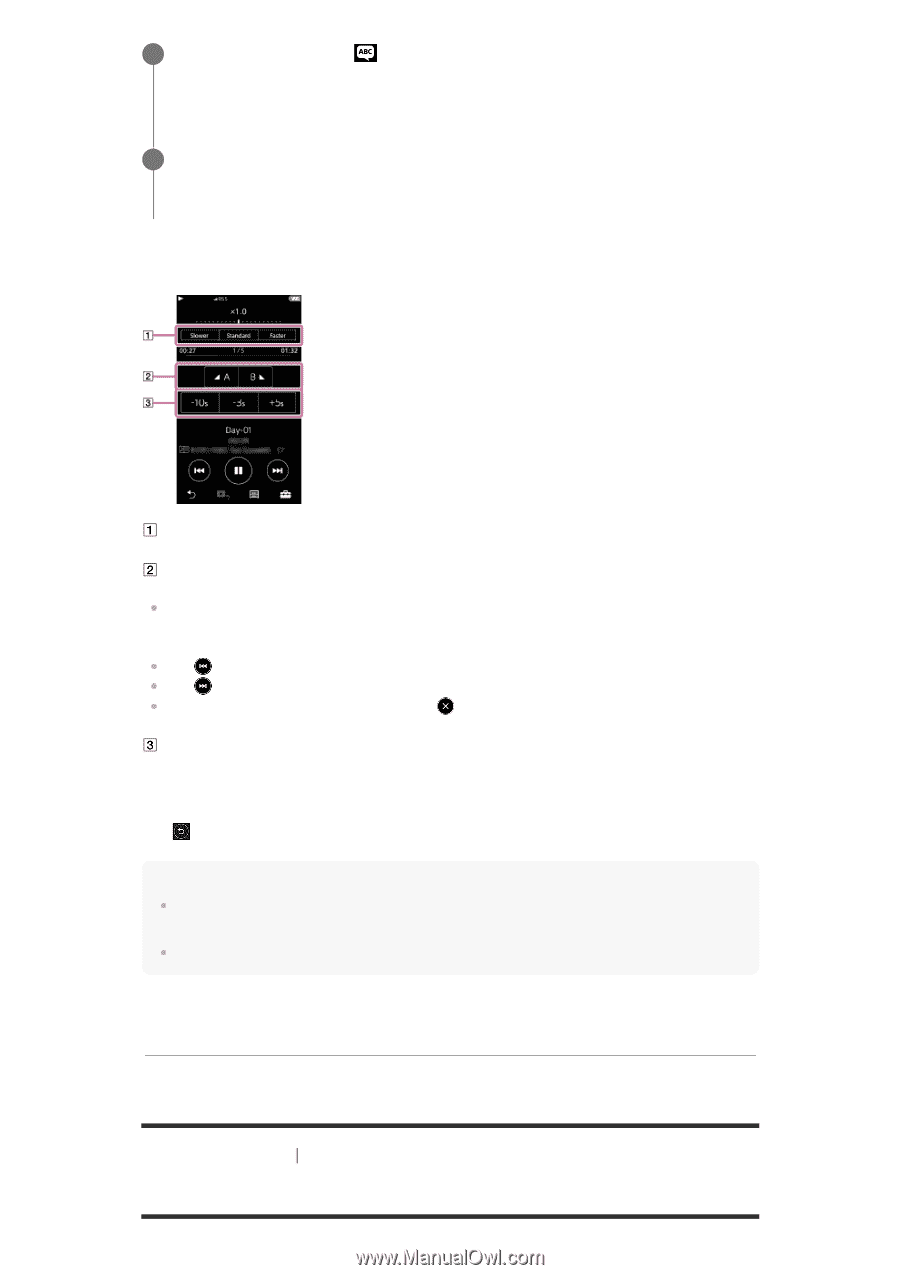Sony NW-A35HN User Manual - Page 66
Listening to FM radio broadcasts
 |
View all Sony NW-A35HN manuals
Add to My Manuals
Save this manual to your list of manuals |
Page 66 highlights
1 On the library screen, tap . The Walkman will switch to the language study function. Then, the library screen for the language study function will appear. 2 Select a category and subcategories until a track list appears, and then select a track. Playback will start. Useful functions for playback DPC (Digital Pitch Control) You can change the playback speed. A-B Repeat Tap [A] to set a start point. Then, tap [B] to set an end point. The Walkman will play the section from [A] to [B] repeatedly. Tap to go back to the point [A]. Tap to jump to the next track. A-B Repeat function will be off. If you want to listen to the whole track, tap . Quick Replay You can jump 10 seconds back, 3 seconds back, or 5 seconds ahead in the track. To go back to the music playback function Tap at the top left of the library screen. Note There needs to be at least one second between the start point (A) and the end point (B) for the A-B Repeat function. High-Resolution Audio files will be converted to PCM format. The contents of the Help Guide may be subject to change without notice due to updates to the product's specifications. [58] Various Functions FM Radio Listening to FM radio broadcasts
-
 1
1 -
 2
2 -
 3
3 -
 4
4 -
 5
5 -
 6
6 -
 7
7 -
 8
8 -
 9
9 -
 10
10 -
 11
11 -
 12
12 -
 13
13 -
 14
14 -
 15
15 -
 16
16 -
 17
17 -
 18
18 -
 19
19 -
 20
20 -
 21
21 -
 22
22 -
 23
23 -
 24
24 -
 25
25 -
 26
26 -
 27
27 -
 28
28 -
 29
29 -
 30
30 -
 31
31 -
 32
32 -
 33
33 -
 34
34 -
 35
35 -
 36
36 -
 37
37 -
 38
38 -
 39
39 -
 40
40 -
 41
41 -
 42
42 -
 43
43 -
 44
44 -
 45
45 -
 46
46 -
 47
47 -
 48
48 -
 49
49 -
 50
50 -
 51
51 -
 52
52 -
 53
53 -
 54
54 -
 55
55 -
 56
56 -
 57
57 -
 58
58 -
 59
59 -
 60
60 -
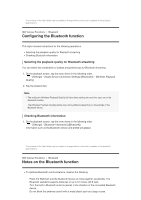 61
61 -
 62
62 -
 63
63 -
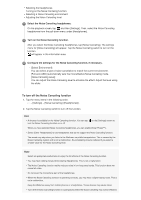 64
64 -
 65
65 -
 66
66 -
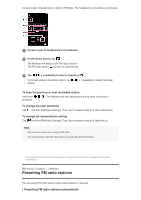 67
67 -
 68
68 -
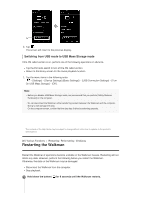 69
69 -
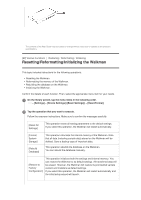 70
70 -
 71
71 -
 72
72 -
 73
73 -
 74
74 -
 75
75 -
 76
76 -
 77
77 -
 78
78 -
 79
79 -
 80
80 -
 81
81 -
 82
82 -
 83
83 -
 84
84 -
 85
85 -
 86
86 -
 87
87 -
 88
88 -
 89
89 -
 90
90 -
 91
91 -
 92
92 -
 93
93 -
 94
94
 |
 |