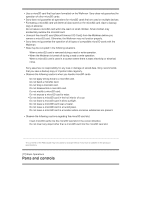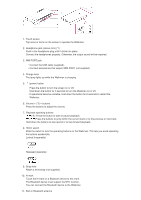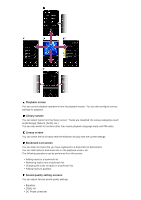Sony NW-A35HN User Manual - Page 14
Using a microSD card
 |
View all Sony NW-A35HN manuals
Add to My Manuals
Save this manual to your list of manuals |
Page 14 highlights
The battery can be recharged about 500 times from a completely depleted state. The exact number of times may vary depending on the usage conditions. To prevent deterioration of the battery, charge the battery at least once every 6 months. Charging is not guaranteed when you use a homebuilt or modified computer. Charging from a USB hub is only guaranteed when you use a self-powered USB hub that carries an authorized logo. Do not connect the Walkman to a computer for a long period of time when the computer is not connected to an AC power supply. Otherwise, the computer's battery may run out. While the Walkman is connected to a computer, observe the following cautions. Otherwise, the Walkman may not function properly. Do not turn on the computer. Do not restart the computer. Do not wake the computer from sleep mode. Do not shut down the computer. The Walkman may become hot while charging. This is not a malfunction. The battery indicator scale does not correspond exactly to the remaining battery level. Refer to the battery indicator as a guide. When you charge the Walkman using a computer, do not remove the USB cable while data is transferring. If you disconnect the USB cable, data on the Walkman may be lost. The contents of the Help Guide may be subject to change without notice due to updates to the product's specifications. [15] microSD Cards Using a microSD card This topic includes instructions for the following operations. Inserting a microSD card into the Walkman. Removing a microSD card from the Walkman. Formatting a microSD card on the Walkman. To use a microSD card on the Walkman, you first need to format the microSD card on the Walkman. 1 Insert a microSD card. Open the microSD card slot cover ( ). Insert a microSD card until it clicks into place ( ). Make sure to insert the microSD card in the correct direction. The gold contact pins should face up. Close the cover ( ).