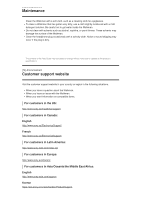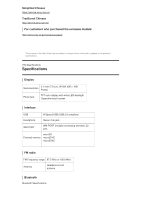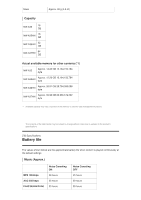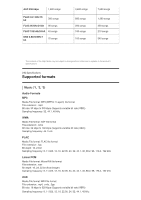Sony NW-A35HN User Manual - Page 80
Maintenance, Customer support website
 |
View all Sony NW-A35HN manuals
Add to My Manuals
Save this manual to your list of manuals |
Page 80 highlights
[73] Announcement Maintenance Clean the Walkman with a soft cloth, such as a cleaning cloth for eyeglasses. To clean a Walkman that has gotten very dirty, use a cloth slightly moistened with a mild detergent solution. Be careful not to get water inside the Walkman. Do not clean with solvents such as alcohol, naphtha, or paint thinner. These solvents may damage the surface of the Walkman. Clean the headphone plug occasionally with a soft dry cloth. Noise or sound skipping may occur if the plug is dirty. The contents of the Help Guide may be subject to change without notice due to updates to the product's specifications. [74] Announcement Customer support website Visit the customer support website in your country or region in the following situations. When you have a question about the Walkman. When you have an issue with the Walkman. When you want information on compatible items. For customers in the US: http://www.sony.com/walkmansupport For customers in Canada: English http://www.sony.ca/ElectronicsSupport/ French http://www.sony.ca/ElectronicsSupport/ For customers in Latin America: http://www.sony-latin.com/index.crp For customers in Europe: http://www.sony.eu/dna/wm/ For customers in Asia/Oceania/the Middle East/Africa: English http://www.sony-asia.com/support Korean https://scs.sony.co.kr/scs/handler/ProductSupport