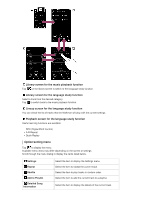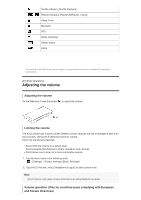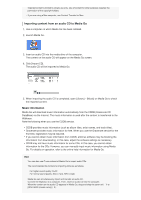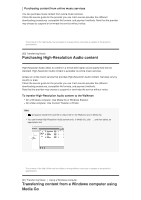Sony NW-A35HN User Manual - Page 32
Browsing the operating guide, Preparing music content
 |
View all Sony NW-A35HN manuals
Add to My Manuals
Save this manual to your list of manuals |
Page 32 highlights
The alarm (beep) and warning [Check the volume level] are intended to protect your ears. They occur when you initially turn the volume up to a harmful level. You can cancel the alarm and warning by tapping [OK] on the alert dialog. Note You can turn up the volume after you cancel the alarm and warning. After the initial warning, the alarm and warning will repeat every 20 cumulative hours that the volume is set to a level that is harmful to your ears. When this happens, the volume will turn down automatically. Protect your ears in the following ways: Turn off the Walkman and take a break. Turn down the volume. The alarm will not sound when there is an active Bluetooth connection. The contents of the Help Guide may be subject to change without notice due to updates to the product's specifications. [28] Basic Operations Browsing the operating guide You can browse the operating guide to take a quick tour of the operations on the Walkman. 1 On the library screen or the playback screen, tap and then [View Help]. The contents of the Help Guide may be subject to change without notice due to updates to the product's specifications. [29] Transferring Music Preparing music content Before you transfer music content to the Walkman, you need to prepare the content. This topic includes instructions for the following operations. Importing content from an audio CD to Media Go. Importing content stored on a computer to Media Go. Importing content stored on an external media device to a computer. Purchasing content from online music services. The instructions below are for operations using Media Go. Media Go is the recommended software for the Walkman. Install Media Go in advance. Note