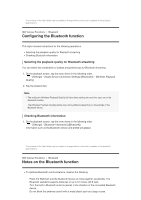Sony NW-A35HN User Manual - Page 57
To disconnect from a paired Bluetooth device
 |
View all Sony NW-A35HN manuals
Add to My Manuals
Save this manual to your list of manuals |
Page 57 highlights
3 Tap the Bluetooth switch ( ) to turn on the Bluetooth function and tap [Add Device (Pairing)] ( ). will appear in the information area. A list of the connectable devices will appear on the screen ( ). 4 Tap the Bluetooth device. If you are required to enter a passkey while pairing, check and enter the passkey for the Bluetooth device. For details on the passkey for the Bluetooth device, refer to the manual of the device. When the connection is established, [Connected] will appear in . 5 From the library screen, select and play a track. The sound will be output from the connected Bluetooth device. To disconnect from a paired Bluetooth device 1. While the Bluetooth device is connected, tap the menu items in the following order. - [Settings] - [Connect to/Add Audio Device] ([Bluetooth]). 2. Tap the name of the Bluetooth device from [Added Devices]. Hint You can delete registered Bluetooth device. On the list of connectable devices in [Added Devices], tap beside the name of a Bluetooth device. Then, select [Delete Device]. The passkey may also be called a "passcode", "PIN code", "PIN number", or "password". The Walkman can stay connected to a Bluetooth device until you turn off the Bluetooth function. When you are not using the Bluetooth function, turn off the Bluetooth function. Note The battery life becomes considerably shorter when the Bluetooth function is active. You can pair the Walkman with a maximum of 7 devices. If the number of paired devices exceeds the maximum, the Walkman will delete the oldest connected device. If the pairing times out before it is finished, perform the procedure again starting from the Bluetooth connection screen. There are some restrictions on sound output through a Bluetooth connection. Even if you connect a pair of headphones to a headphone jack, sound will not be output from the headphones. Sound is output from the Bluetooth device preferentially. Even if you connect a speaker to the WM-PORT jack, sound will not be output from the speaker. Sound is output from the Bluetooth device preferentially.