Sony NW-A35HN User Manual - Page 27
FM Radio screen
 |
View all Sony NW-A35HN manuals
Add to My Manuals
Save this manual to your list of manuals |
Page 27 highlights
1. Name of the sound quality setting 2. [ClearAudio+TM] switch You can turn the [ClearAudio+] function on or off. 3. Page indicator The number of dots represents the number of available pages. Flick the screen to the left or right to switch to a different page. Hint You can flick any of the sound quality setting screens down to return to the playback screen. The contents of the Help Guide may be subject to change without notice due to updates to the product's specifications. [24] Basic Operations Screen operations FM Radio screen You can listen to FM radio. To switch to the FM radio function Tap on the library screen. 1. button Tap the button to switch back to the music playback function. 2. FM radio switch (On/Off) Connect a pair of headphones to turn on the switch. The headphone cord works as an antenna. 3. Frequency Tap / to change the frequency. 4. Preset number Tap / to select a preset station. Option/setting menu Tap to display the menu. Available menu items may differ depending on the screen or settings.
-
 1
1 -
 2
2 -
 3
3 -
 4
4 -
 5
5 -
 6
6 -
 7
7 -
 8
8 -
 9
9 -
 10
10 -
 11
11 -
 12
12 -
 13
13 -
 14
14 -
 15
15 -
 16
16 -
 17
17 -
 18
18 -
 19
19 -
 20
20 -
 21
21 -
 22
22 -
 23
23 -
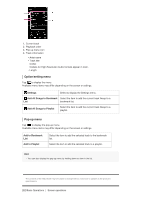 24
24 -
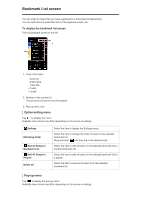 25
25 -
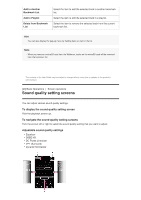 26
26 -
 27
27 -
 28
28 -
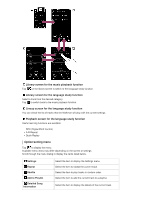 29
29 -
 30
30 -
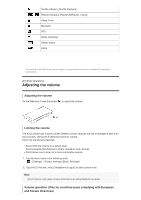 31
31 -
 32
32 -
 33
33 -
 34
34 -
 35
35 -
 36
36 -
 37
37 -
 38
38 -
 39
39 -
 40
40 -
 41
41 -
 42
42 -
 43
43 -
 44
44 -
 45
45 -
 46
46 -
 47
47 -
 48
48 -
 49
49 -
 50
50 -
 51
51 -
 52
52 -
 53
53 -
 54
54 -
 55
55 -
 56
56 -
 57
57 -
 58
58 -
 59
59 -
 60
60 -
 61
61 -
 62
62 -
 63
63 -
 64
64 -
 65
65 -
 66
66 -
 67
67 -
 68
68 -
 69
69 -
 70
70 -
 71
71 -
 72
72 -
 73
73 -
 74
74 -
 75
75 -
 76
76 -
 77
77 -
 78
78 -
 79
79 -
 80
80 -
 81
81 -
 82
82 -
 83
83 -
 84
84 -
 85
85 -
 86
86 -
 87
87 -
 88
88 -
 89
89 -
 90
90 -
 91
91 -
 92
92 -
 93
93 -
 94
94
 |
 |

