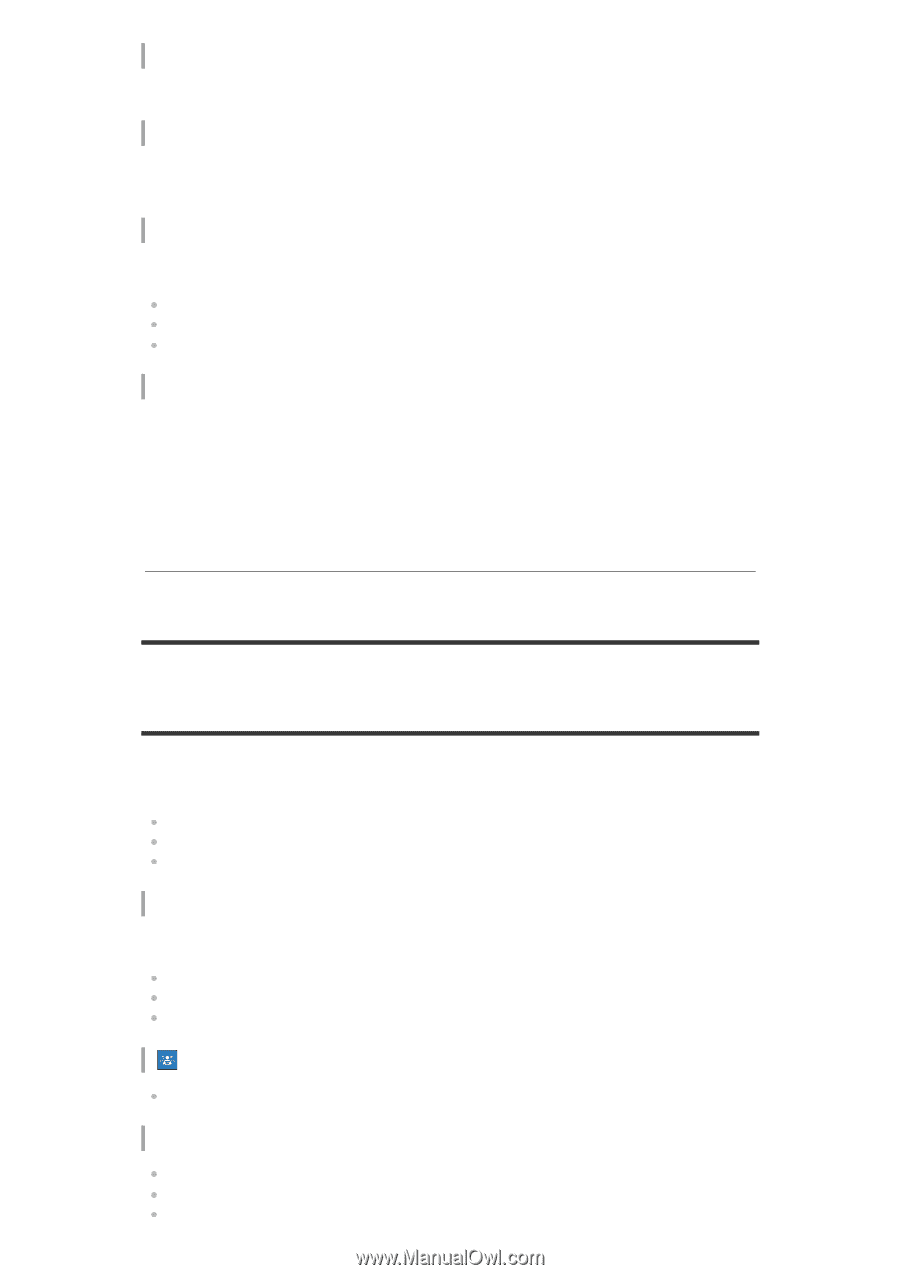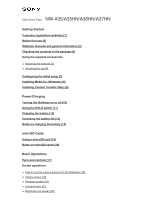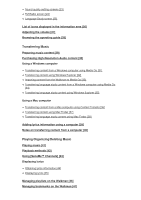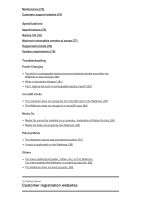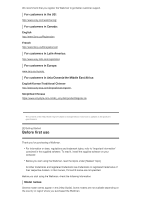Sony NW-A35HN User Manual - Page 6
Walkman manuals and general information
 |
View all Sony NW-A35HN manuals
Add to My Manuals
Save this manual to your list of manuals |
Page 6 highlights
Computer system requirements When you connect the Walkman to a computer, check the computer system requirements. Battery charging The battery might be low when you use the Walkman for the first time. Charge the battery before use. microSD cards The following memory cards are referred to as [microSD cards] in this [Help Guide]. microSD cards microSDHC cards microSDXC cards Images and illustrations The screen images and illustrations shown in this [Help Guide] are for reference only. They may differ from the actual product or onscreen display. Design and specifications are subject to change without notice. The contents of the Help Guide may be subject to change without notice due to updates to the product's specifications. [3] Getting Started Walkman manuals and general information Sony provides the following manuals and information regarding the Walkman. The provided manuals explain the following operations and functions. Basic operations. Unique functions that require explanations. Complicated operations that require instructions. Help Guide This Help Guide provides the standard operating procedures only. How to transfer content to the Walkman. How to use various functions. Notes on using the Walkman. Startup Guide (printed) Basic steps to start listening to music after you purchase the Walkman. Instruction Manual (printed) Notes on using the Walkman Compliance information How to access [Important Information]