Sony NW-A35HN User Manual - Page 25
Bookmark List screen
 |
View all Sony NW-A35HN manuals
Add to My Manuals
Save this manual to your list of manuals |
Page 25 highlights
Bookmark List screen You can listen to tracks that you have registered to a bookmark list beforehand. You can add tracks to bookmark lists on the playback screen, etc. To display the bookmark list screen Flick the playback screen to the left. 1. Track information Cover art Artist name Track title Codec Length 2. Number of the current list The previous list and the next list buttons 3. Pop-up menu icon Option/setting menu Tap to display the menu. Available menu items may differ depending on the screen or settings. Settings Edit Song Order Add All Songs to Bookmark List Add All Songs to Playlist Delete All Select the item to display the Settings menu. Select the item to change the order of tracks in the selected bookmark list. Drag-and-drop until they are in the desired order. Select the item to add all tracks in the selected bookmark list to another bookmark list. Select the item to add all tracks in the selected bookmark list to a playlist. Select the item to remove all tracks from the selected bookmark list. Pop-up menu Tap to display the pop-up menu. Available menu items may differ depending on the screen or settings.
-
 1
1 -
 2
2 -
 3
3 -
 4
4 -
 5
5 -
 6
6 -
 7
7 -
 8
8 -
 9
9 -
 10
10 -
 11
11 -
 12
12 -
 13
13 -
 14
14 -
 15
15 -
 16
16 -
 17
17 -
 18
18 -
 19
19 -
 20
20 -
 21
21 -
 22
22 -
 23
23 -
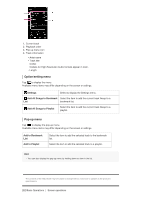 24
24 -
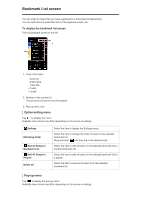 25
25 -
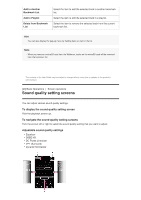 26
26 -
 27
27 -
 28
28 -
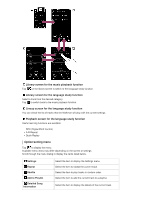 29
29 -
 30
30 -
 31
31 -
 32
32 -
 33
33 -
 34
34 -
 35
35 -
 36
36 -
 37
37 -
 38
38 -
 39
39 -
 40
40 -
 41
41 -
 42
42 -
 43
43 -
 44
44 -
 45
45 -
 46
46 -
 47
47 -
 48
48 -
 49
49 -
 50
50 -
 51
51 -
 52
52 -
 53
53 -
 54
54 -
 55
55 -
 56
56 -
 57
57 -
 58
58 -
 59
59 -
 60
60 -
 61
61 -
 62
62 -
 63
63 -
 64
64 -
 65
65 -
 66
66 -
 67
67 -
 68
68 -
 69
69 -
 70
70 -
 71
71 -
 72
72 -
 73
73 -
 74
74 -
 75
75 -
 76
76 -
 77
77 -
 78
78 -
 79
79 -
 80
80 -
 81
81 -
 82
82 -
 83
83 -
 84
84 -
 85
85 -
 86
86 -
 87
87 -
 88
88 -
 89
89 -
 90
90 -
 91
91 -
 92
92 -
 93
93 -
 94
94
 |
 |

