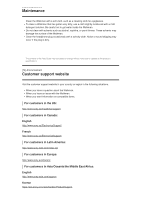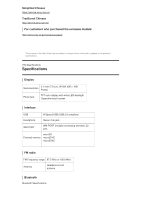Sony NW-A35HN User Manual - Page 77
Notes on the headphones
 |
View all Sony NW-A35HN manuals
Add to My Manuals
Save this manual to your list of manuals |
Page 77 highlights
corroded metal. Do not drop the Walkman into water. Do not use the Walkman in humid locations or during wet weather such as rain or snow. Do not place the Walkman against your body or clothes when you are sweating. Do not touch the Walkman with wet hands. Do not use the Walkman in locations where it is exposed to excessive dust. Comply with announcements regarding the use of electronic devices when you are on an airplane. Heat may build up in the Walkman in the following situations, but this is not a malfunction. However, be careful because there is a risk of low-temperature burns. While the battery is charging. While the Walkman is playing for an extended period of time. Do not apply strong force to the surface of the display. Strong force may cause the following problems. Distorted colors or brightness. A malfunction of the display. Injury from a cracked display. When you use a strap, note the following. The strap can get caught on objects around you. Be careful to avoid the risk of strangulation. Be careful not to swing the Walkman while holding the strap. You may hit someone with the Walkman. Content that you record is for personal use only. Under copyright law, the content cannot be used without the permission of the copyright holder. The contents of the Help Guide may be subject to change without notice due to updates to the product's specifications. [69] Announcement Notes on the headphones Road safety Do not use headphones in the following situations. While you are driving a car or riding a motorcycle or bicycle. Places where impaired hearing is dangerous. For example, on train platforms, in areas where there is vehicle traffic, or near construction sites. Preventing hearing damage Observe the following to protect your hearing.