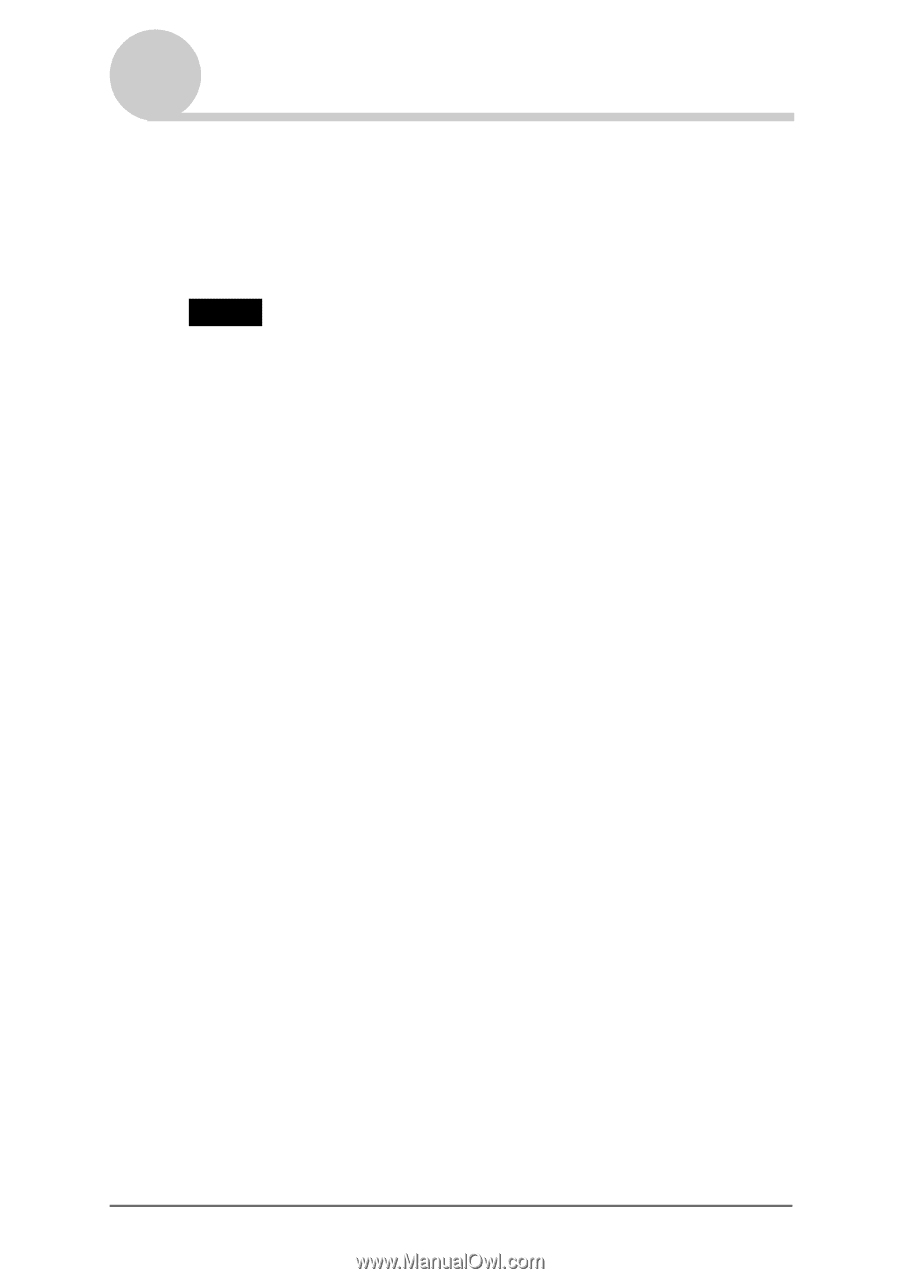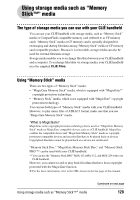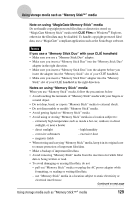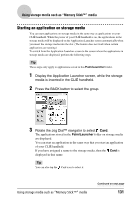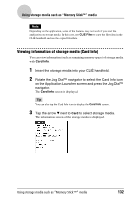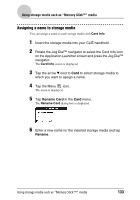Sony PEG-NX73V CLIE Handbook - Page 129
Using storage media such as Memory Stick™ media, Note on using MagicGate Memory Stick media - clie u software
 |
View all Sony PEG-NX73V manuals
Add to My Manuals
Save this manual to your list of manuals |
Page 129 highlights
Using storage media such as "Memory Stick™" media Note on using "MagicGate Memory Stick" media Do not handle copyright-protected files/data or directories stored on "MagicGate Memory Stick" media with CLIE Files or Windows® Explorer, otherwise the files/data may be disabled. To handle copyright-protected files/ data, use a "MagicGate" compliant application such as the SonicStage software. Notes If you use a "Memory Stick Duo" with your CLIÉ handheld • Make sure you use a "Memory Stick Duo" adapter. • Make sure you insert a "Memory Stick Duo" into the "Memory Stick Duo" adapter in the right direction. • Make sure you insert a "Memory Stick Duo" into the adapter before you insert the adapter into the "Memory Stick" slot of your CLIÉ handheld. • Make sure you insert a "Memory Stick Duo" adapter into the "Memory Stick" slot of your CLIÉ handheld in the right direction. Notes on using "Memory Stick" media When you use "Memory Stick" media, follow the precautions below. • Avoid touching the terminals of "Memory Stick" media with your fingers or a metal object. • Do not drop, bend, or expose "Memory Stick" media to external shock. • Do not disassemble or modify "Memory Stick" media. • Avoid getting liquid on "Memory Stick" media. • Avoid using or storing "Memory Stick" media in a location subject to: - extremely high temperature such as inside a hot car, outdoors in direct sunlight, or near a heater - direct sunlight - high humidity - corrosive substances - excessive dust - magnetic fields • When storing and carrying "Memory Stick" media, keep it in its original case to ensure protection of important files/data. • Make a backup of important files/data. • Avoid removing "Memory Stick" media from the insertion slot while files/ data is being written or read. • To avoid damaging or erasing files/data, do not - pull out "Memory Stick" media or unplug the AC power adapter while formatting, or reading or writing files/data. - use "Memory Stick" media in a location subject to static electricity or electrical interference. Continued on next page Using storage media such as "Memory Stick™" media 129