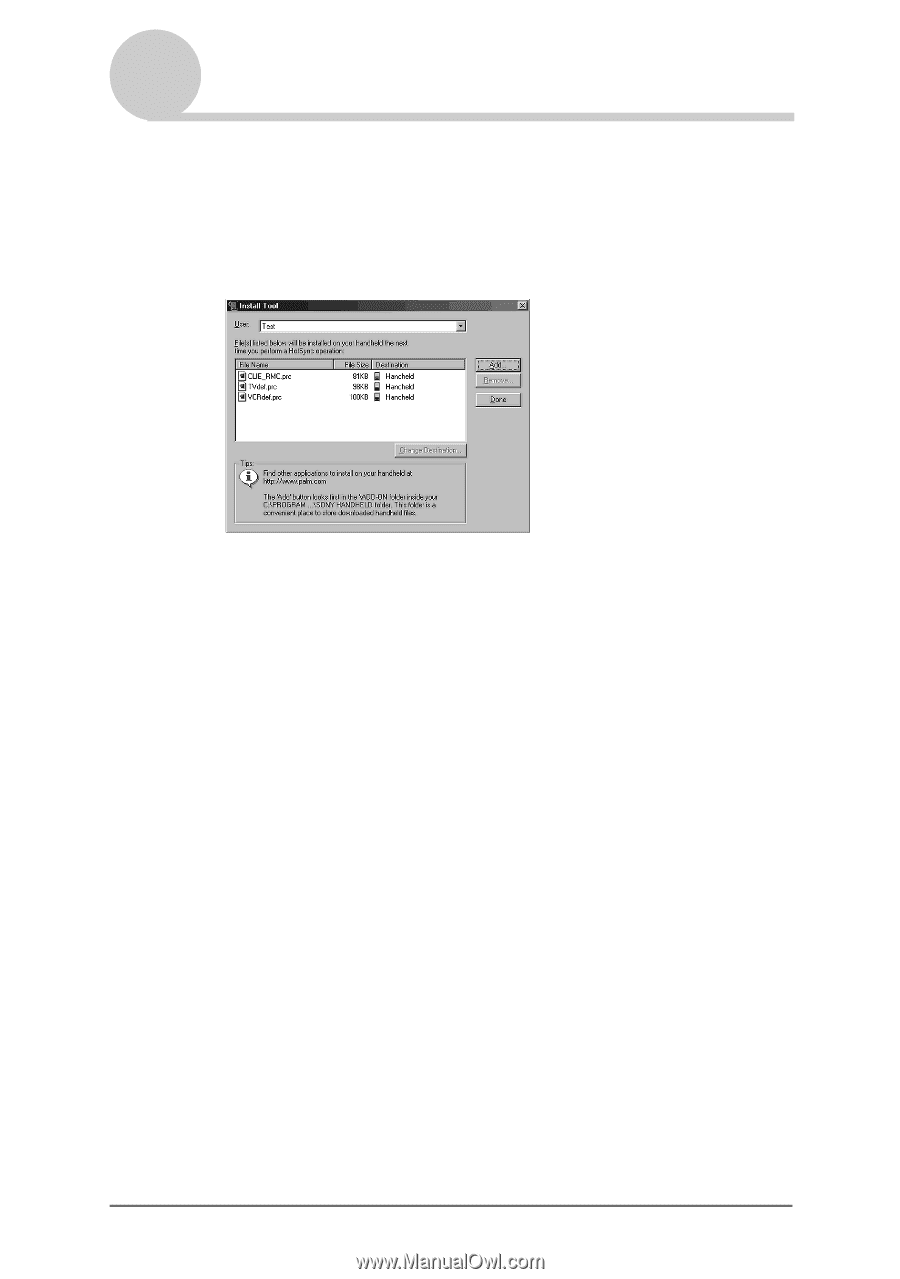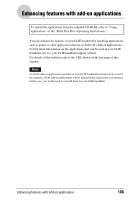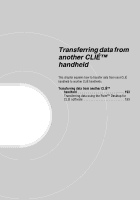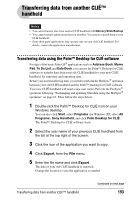Sony PEG-NX73V CLIE Handbook - Page 188
Displaying the Install Tool screen directly from the Start, menu in Windows, Install Tool, Remove
 |
View all Sony PEG-NX73V manuals
Add to My Manuals
Save this manual to your list of manuals |
Page 188 highlights
Installing 5 Select applications you want to install from the folder and click Open. A list of the selected applications is displayed on the Install Tool screen. Click Remove to delete applications that you do not want to install. The applications will be deleted from the list, but not from your computer. 6 Click Done. The confirmation screen is displayed. 7 Click OK. 8 Perform the local HotSync® operation. The applications selected in step 5 are installed into your CLIÉ handheld. b For details on local HotSync®, refer to "Performing the HotSync® operation" on page 66. Displaying the Install Tool screen directly from the Start menu in Windows To display the Install Tool screen, click Start, select Programs (for Windows XP, select All Programs), Sony Handheld, and click Installation Tool. You can also double-click files that can be installed, such as .prc or .pdb format files. Enhancing features with add-on applications 188