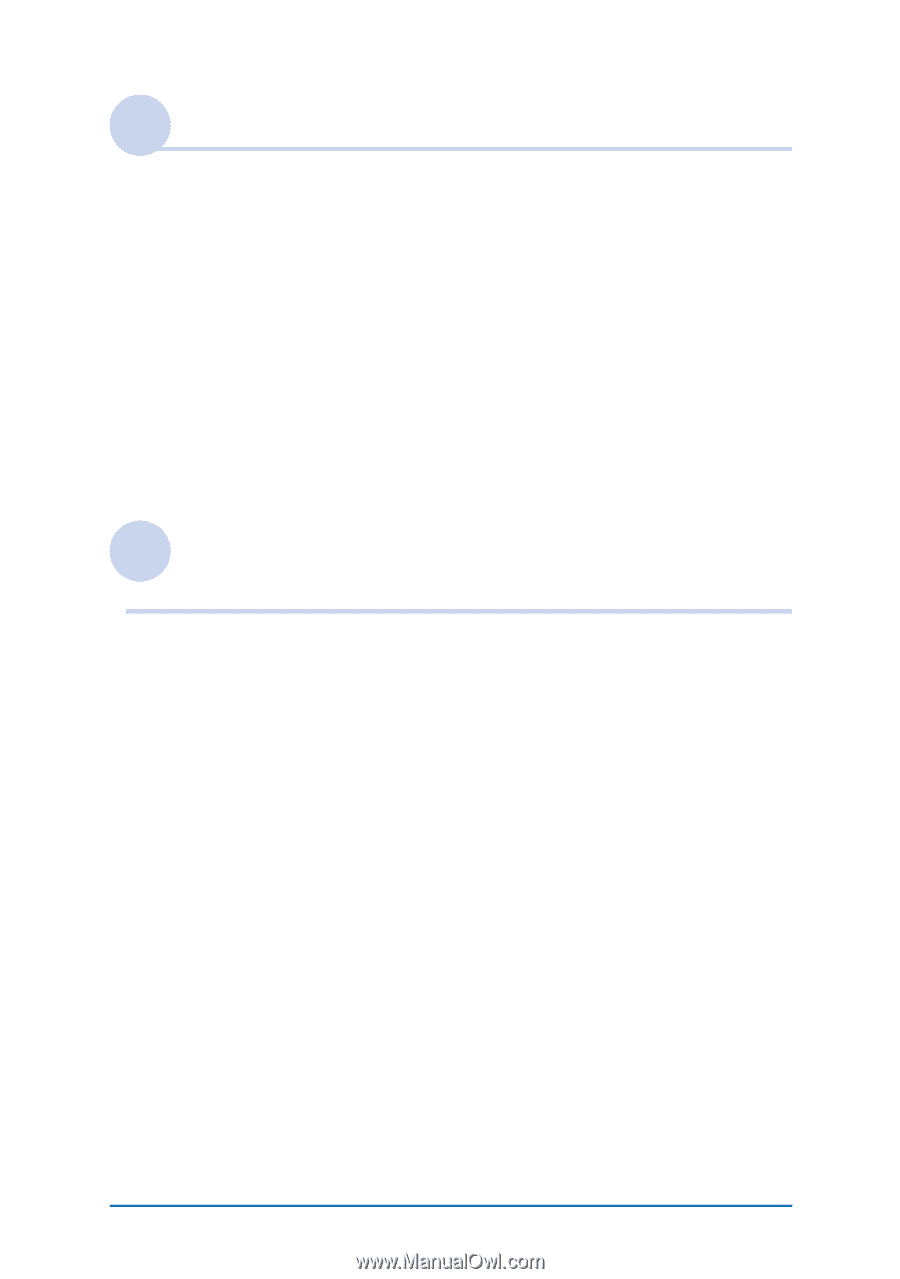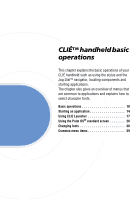Sony PEG-NX73V CLIE Handbook - Page 5
Entering text on your CLIÉ™ handheld, Exchanging and updating files/data using the, HotSync - software
 |
View all Sony PEG-NX73V manuals
Add to My Manuals
Save this manual to your list of manuals |
Page 5 highlights
Entering text on your CLIÉ™ handheld Entering text on your CLIÉ™ handheld 42 Selecting a handwriting input system 43 Using Graffiti® writing to enter text 44 What is Graffiti writing 44 Entering text 51 Using Navigation strokes and shortcuts 54 Using Decuma Input to enter text 56 Entering text 56 Using the on-screen keyboard to enter text 60 Entering text 60 Exchanging and updating files/data using the HotSync® operation What is the HotSync® operation 64 Performing the HotSync® operation 66 Performing the HotSync® operation with the cradle (Local HotSync 66 Using the Palm™ Desktop for CLIÉ software 68 Starting the Palm™ Desktop for CLIÉ software 68 Locating components of the Palm™ Desktop for CLIÉ software . . . . 69 Basic operations of the Palm™ Desktop for CLIÉ software 70 Continued on next page 5