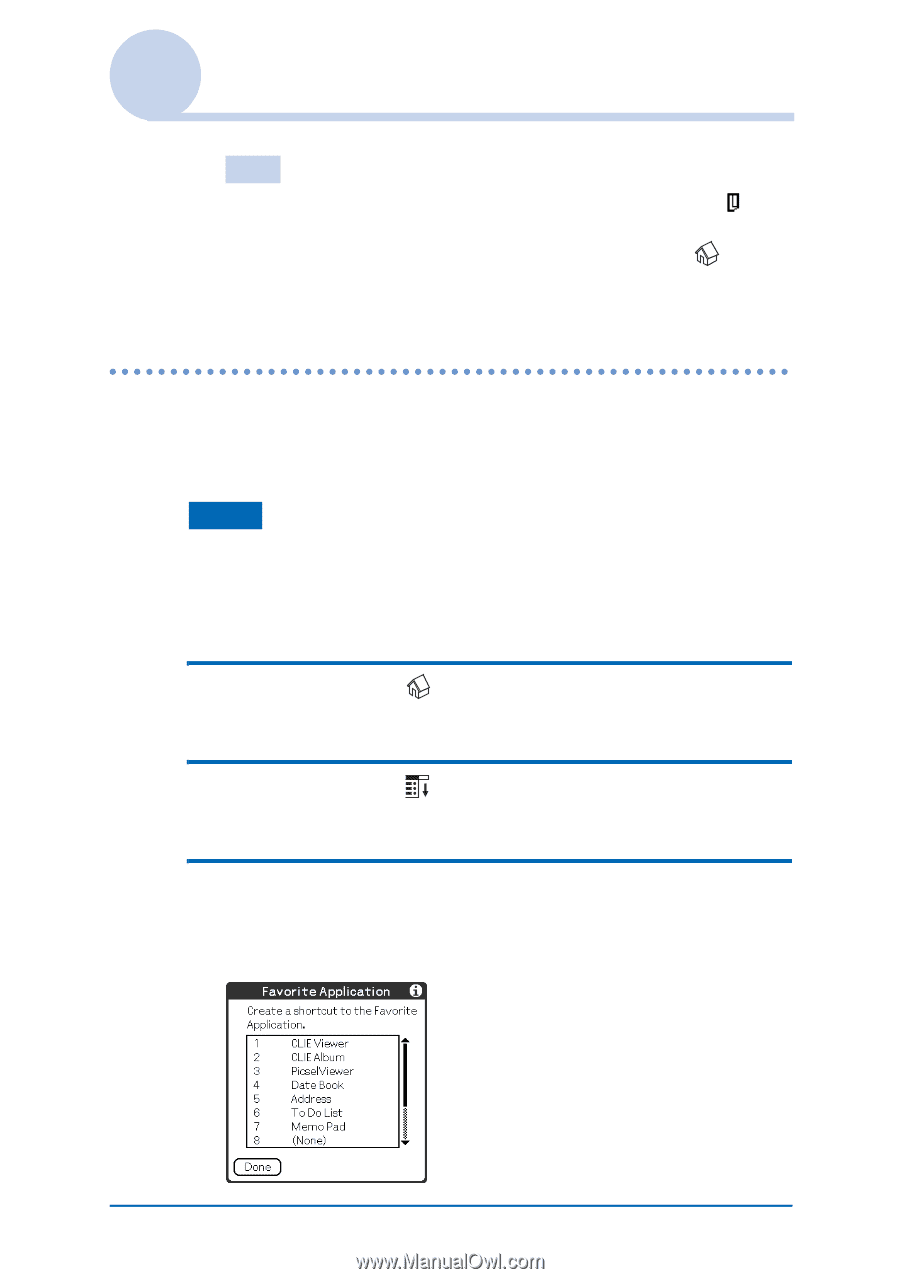Sony PEG-NX73V CLIE Handbook - Page 22
Using Favorite Applications (shortcuts)
 |
View all Sony PEG-NX73V manuals
Add to My Manuals
Save this manual to your list of manuals |
Page 22 highlights
Using CLIE Launcher Tips • Applications saved on storage media will be listed in the Card group. • You can select the next group by tapping the Home icon. You can also tap the F/f icon or group names on the screen to select a group. Using Favorite Applications (shortcuts) You can create a Favorite Application (shortcut) to frequently used applications. Note You cannot create a Favorite Application (shortcut) for an application on storage media. Creating a Favorite Application (shortcut) 1 Tap the Home icon. The CLIE Launcher screen is displayed. 2 Tap the Menu icon. The menu is displayed. 3 Select Edit Favorite Applications from the CLIE Launcher menu. The Favorite Application screen is displayed. CLIÉ™ handheld basic operations Continued on next page 22