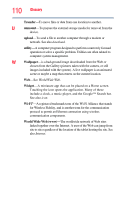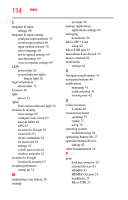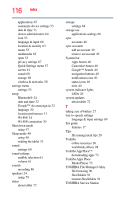Toshiba Excite AT205-SP0101M User Guide 1 - Page 115
USB/AC adaptor, SD™ Card slot
 |
View all Toshiba Excite AT205-SP0101M manuals
Add to My Manuals
Save this manual to your list of manuals |
Page 115 highlights
Index 115 Micro USB port 83 microphone Line-In 23 SD™ Card 24 power connecting cable to USB/AC adaptor 25 cord/cable connectors 100 power/docking connector cord 26 turning on 29 power button 23, 29 power indicator light 23 power light LEDs 26 power light 24 precautions safety 19 preinstalled apps 74 privacy settings automatic restore 67 back up my data 67 backup account 67 factory data reset 68 settings 67 Q Quick Settings menu settings 57 R recording sounds 80 recovery factory data reset 51 registering your Toshiba device 35 restoring your data 36 running services applications settings 65 S safety disposing of the device 28 icons 17 precautions 19 safety precautions battery 27 screen screen auto-rotate 62 settings 61 screen auto-rotate screen 62 screen brightness screen settings 62 screen rotation lock/unlock switch 23 screen settings animation 62 screen brightness 62 screen time-out 62 screen time-out screen settings 62 SD™ Card reader inserting memory media 81 removing memory media 81 SD™ Card slot 24 secure credentials location & security 64 securing your tablet 43 Select date format date & time settings 71 select language language & input settings 68 select time zone date & time settings 71 service options standard limited warranty 19 set date date & time settings 71 set password location & security 64 set time date & time settings 71 setting up USB/AC adaptor 24 Settings using Quick Settings 57 settings about tablet 71 accounts & sync 66