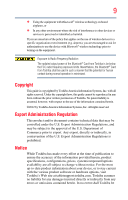Toshiba Excite AT205-SP0101M User Guide 1 - Page 13
Settings, Working with Apps, Navigation, Maps, Places, and Latitude
 |
View all Toshiba Excite AT205-SP0101M manuals
Add to My Manuals
Save this manual to your list of manuals |
Page 13 highlights
Contents 13 Options for turning off the device 46 Using Shut down mode 47 Using Sleep mode 48 Syncing and managing your accounts 48 Add an account 49 Remove an account 49 Navigation, Maps, Places, and Latitude 50 Managing downloads 50 Factory data reset 51 Caring for your device 52 Cleaning the device 52 Chapter 2: Settings 53 Customizing your device's settings 53 Apps and Settings menus 53 Wireless and networks settings 58 Sound settings 60 Screen settings 61 Multimedia settings 62 Location and security settings 63 Applications settings 65 Accounts & sync settings 66 Privacy settings 67 Storage settings 68 Language & input settings 68 Accessibility settings 70 Date & time settings 71 About tablet 71 Chapter 3: Working with Apps 73 Downloading Toshiba Apps 73 TOSHIBA Media Player 73 Apps 74 Downloading from Android Market 74 Preinstalled Apps on your tablet 74 Uninstalling Apps on your tablet 75