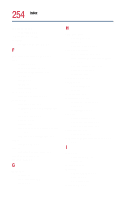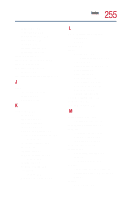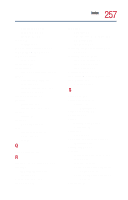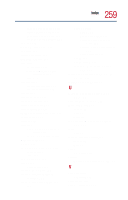Toshiba Satellite 1800-S254 User Guide - Page 254
IRQ Interrupt Request channel, FAT File Allocation Table
 |
View all Toshiba Satellite 1800-S254 manuals
Add to My Manuals
Save this manual to your list of manuals |
Page 254 highlights
254 Index external monitor connecting 147 external speakers 161 eyestrain avoiding/reducing 44, 45 F FAT (File Allocation Table) 212 files backing up 77 copying to diskette 77 hierarchal file system 113 naming 75 printing 75 saving 74 transferring 148 Fn key 71, 165 assigning functions 169 Fn-esse 167 assigning keys 169 change/remove key assignments 171 drag-and-drop 169 keyboard 168 starting 168 using keyboard or pointing device 170 viewing key assignments 171 folder creating new 119 folders displaying information 146 front panel controls 35 function keys 71 G guidelines posture 44 proper lighting 44 seating 44 H hard disk drive backing up 221 light 58 problem solving 213 hardware conflicts DMA assignments 205 IRQ (Interrupt Request) channel 204 older (legacy) device 205 Plug and Play 205 resolving 205 headphone jack 161 headphones connecting 161 jack 30 Help facility 135 Hibernation 93, 96 factors to consider 93 quick 97 restarting 94, 97 hot keys display options 231 keyboard controls 231 password security 229 hot swapping 162 precautions 164 Hypertext Transfer Protocol (HTTP) 153 I icons 111 definitions 24, 25 safety 24 infrared port 29 inserting charged battery 107 diskettes 76 PC Cards 162 Internet 87, 153