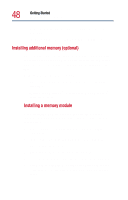Toshiba Satellite 1800-S254 User Guide - Page 51
Removing the memory module, secure it with the screw.
 |
View all Toshiba Satellite 1800-S254 manuals
Add to My Manuals
Save this manual to your list of manuals |
Page 51 highlights
Getting Started Setting up your computer 51 Removing the memory module 3 Remove the memory module from the computer and store it in antistatic packaging. CAUTION: Static electricity can damage the memory module. Before you handle the module, touch a grounded metal surface to discharge any static electricity you may have built up. Avoid touching the connectors on the memory module or on the computer. Oil or dust on the connectors can cause memory access problems. 4 Position the memory module cover on the computer and secure it with the screw. 5 Turn the computer right side up. 6 Reconnect any cables you removed.
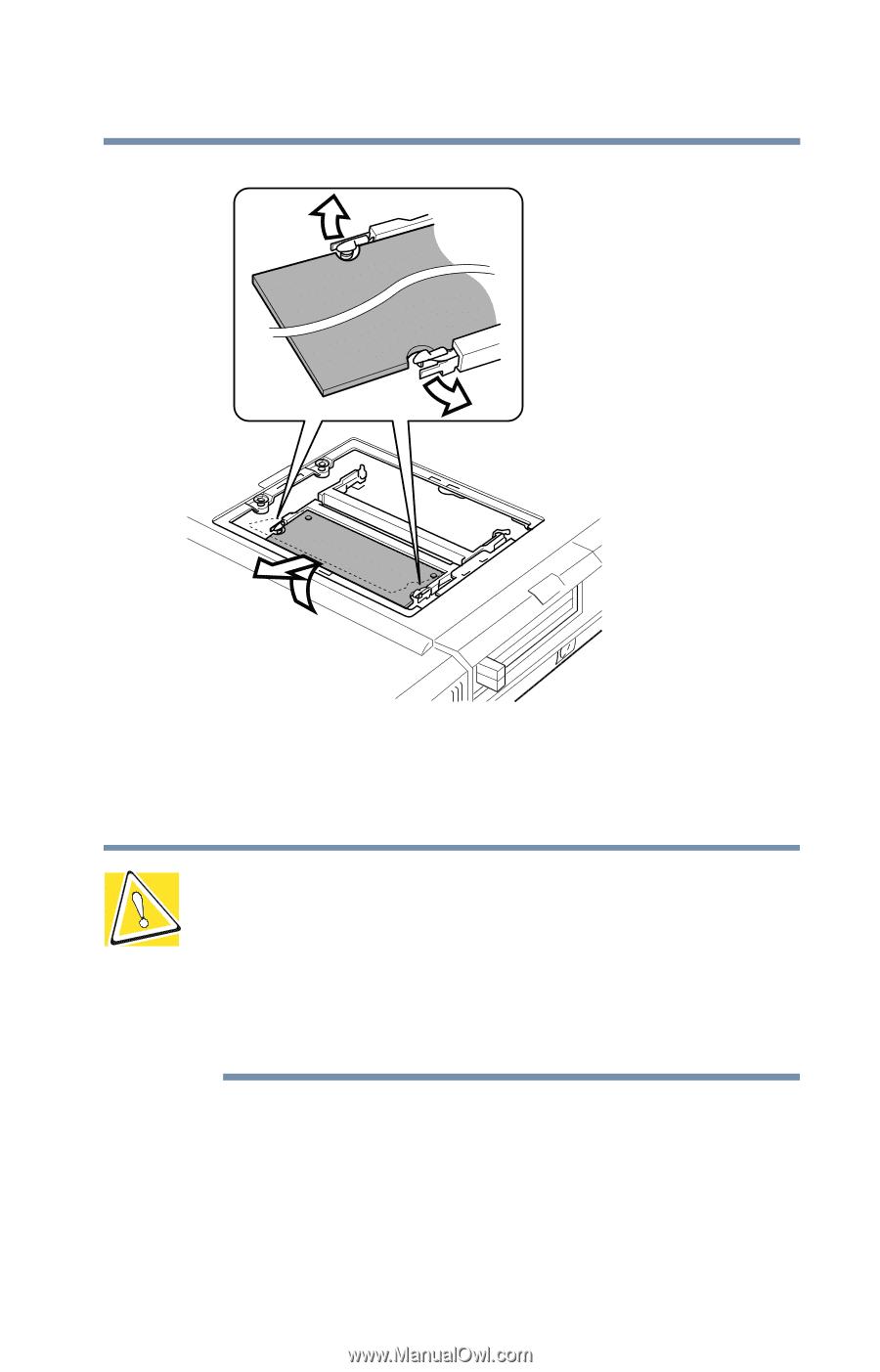
51
Getting Started
Setting up your computer
Removing the memory module
3
Remove the memory module from the computer and store it
in antistatic packaging.
CAUTION: Static electricity can damage the memory module.
Before you handle the module, touch a grounded metal
surface to discharge any static electricity you may have built
up.
Avoid touching the connectors on the memory module or on
the computer. Oil or dust on the connectors can cause
memory access problems.
4
Position the memory module cover on the computer and
secure it with the screw.
5
Turn the computer right side up.
6
Reconnect any cables you removed.