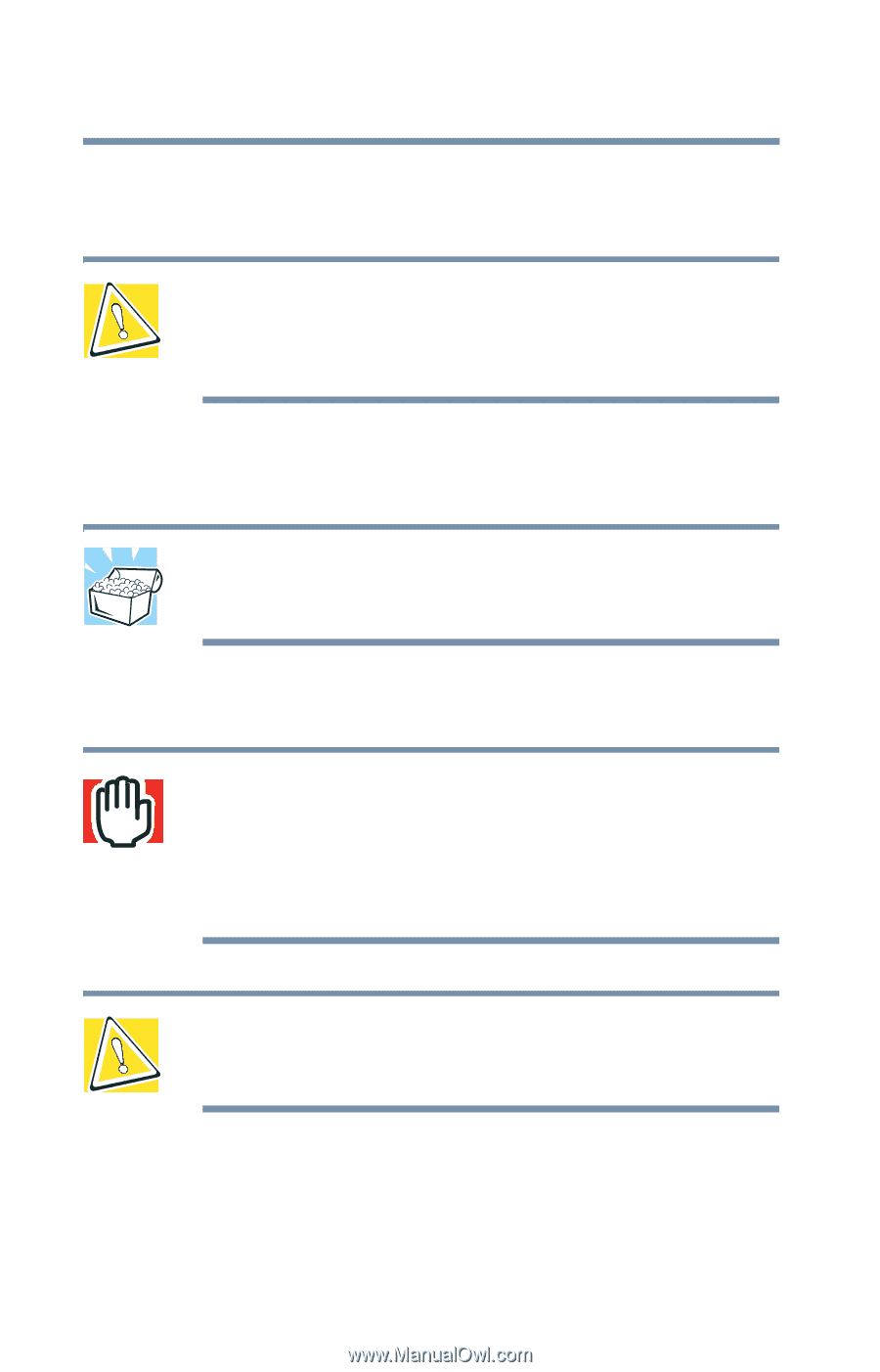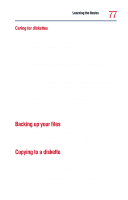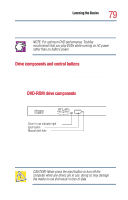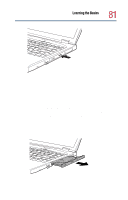Toshiba Satellite 1800-S254 User Guide - Page 80
Inserting a disc, Volume Control dial.
 |
View all Toshiba Satellite 1800-S254 manuals
Add to My Manuals
Save this manual to your list of manuals |
Page 80 highlights
80 Learning the Basics Using your CD or DVD drive The eject button requires power to operate. The manual eject button does not require power. CAUTION: Never use a pencil to press the DVD-ROM manual eject button. Pencil lead can break off inside the computer and damage it. Instead, use a slim object such as a straightened paper clip. The vent, located at the lower side of the drive, cools the DVD-ROM drive's internal mechanisms. Do not block this vent. HINT: When the computer is off and the DVD-ROM drive is on, press the stop/eject control button on the top of the computer to eject a disc. Inserting a disc WARNING: Before playing an audio CD or DVD, turn the volume down. Playing the disc at maximum volume could damage your ears. To turn the volume down, use the Volume Control program (click Start, point to All Programs, Accessories, Entertainment, and click Volume Control) or Volume Control dial. CAUTION: When inserting and removing discs, be careful not to touch the lens on the disc tray or the area around it. Doing so could cause the drive to malfunction. 1 If the computer is turned on, press the eject button.