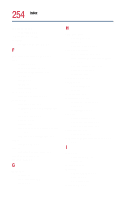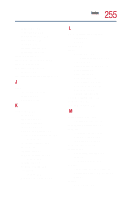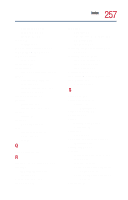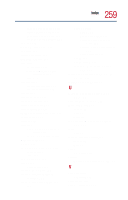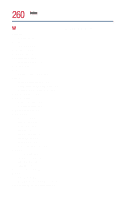Toshiba Satellite 1800-S254 User Guide - Page 256
Type I, Type II, or Type III
 |
View all Toshiba Satellite 1800-S254 manuals
Add to My Manuals
Save this manual to your list of manuals |
Page 256 highlights
256 Index Safe 201 Standby 105 monitor connecting 147 connecting an external 30 port 30 monitoring battery power 103 mouse 52 connecting 52 PS/2 52 USB 52 My Computer 73, 111 My Documents 111 N naming files 75 network accessing 147 connecting to 90 dial-up connection 91 Dial-Up Networking Wizard 147 Notepad 117 numeric mode light 35 numeric overlay 35, 72 hot key 231 O on/off light 36 opening a Web page 116 operating system 109 optional devices battery pack 100 overlay keys 72 cursor control 73 numeric 72 P Paint program 121 parallel port 30 parallel printer 30 password security hot key 229 PC Card Card and Socket Services 162 eject buttons 32 enablers 216 inserting 162 problem solving 215, 216, 217 removing 164 replacing 164 slots 32 Type I, Type II, or Type III 32 using 161 PCMCIA 32 PCMCIA (Personal Computer Memory Card International Association) 161 playing CDs and DVDs 81 Plug and Play 205 pointing device TouchPad II 35 PORT-Noteworthy Computer Lock 32 ports communication 150 external monitor 30 infrared 29 LAN 29 modem 31 parallel 30 S-video out 29 USB 30 power alarm 105 button 35 cable connectors 233 DC-IN jack 29 on/off 35, 57 problem solving 208 usage mode 99 power down options