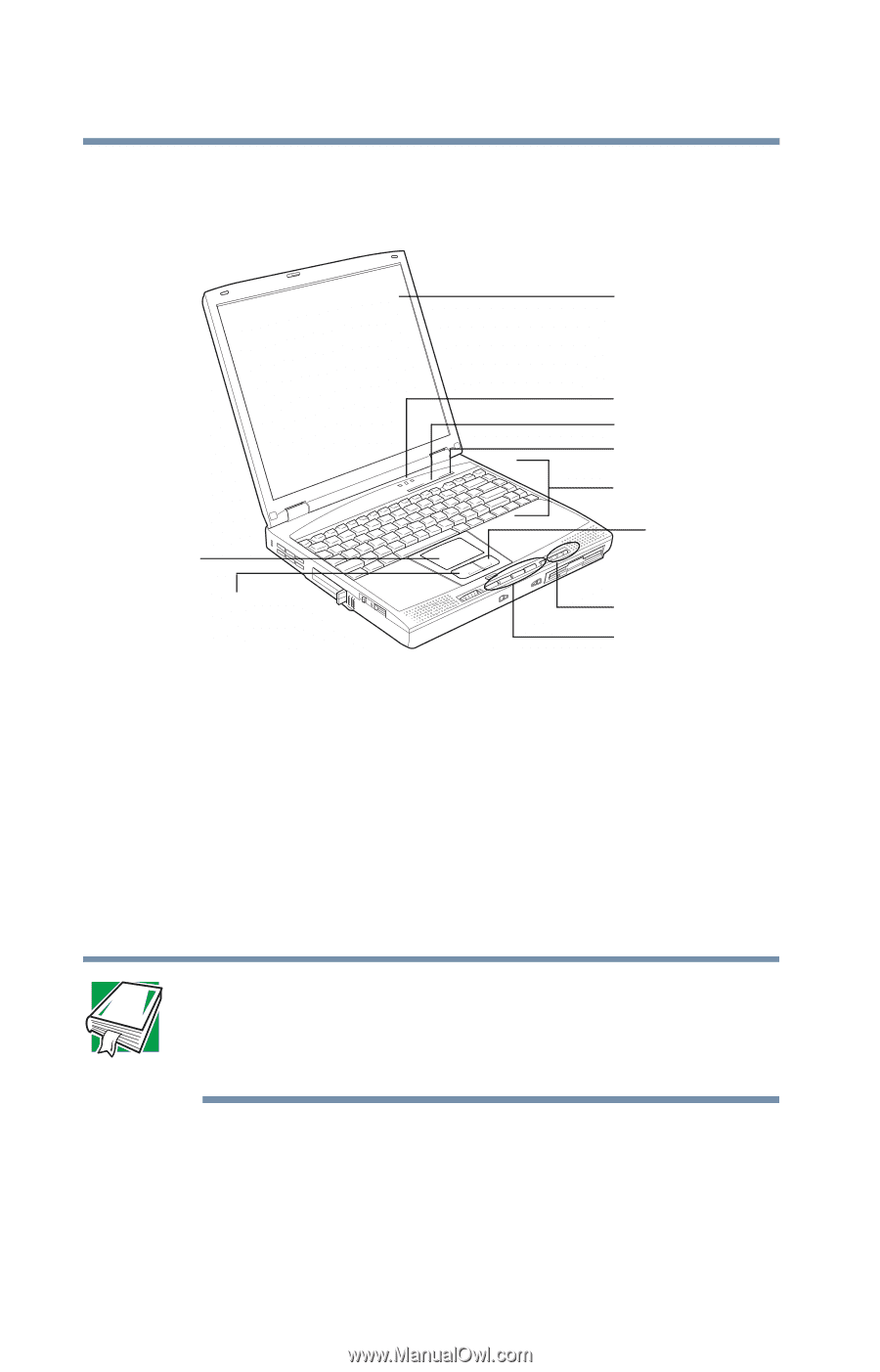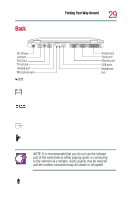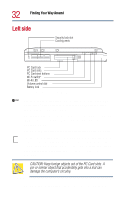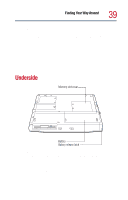Toshiba Satellite 1800-S254 User Guide - Page 34
Front with the display open
 |
View all Toshiba Satellite 1800-S254 manuals
Add to My Manuals
Save this manual to your list of manuals |
Page 34 highlights
34 Finding Your Way Around Front with the display open Front with the display open Screen TouchPad® Primary control button Status panel Shortcut buttons Power button Keyboard Secondary control button System indicator panel Front panel controls The screen is either: ❖ A 13.3-inch diagonal, Thin Film Transistor (TFT) color liquid crystal display (LCD), or ❖ A 14.1-inch diagonal, Thin Film Transistor (TFT) color liquid crystal display (LCD). ❖ A 15.0-inch diagonal, Thin Film Transistor (TFT) color liquid crystal display (LCD). DEFINITION: TFT (Thin Film Transistor) is an active-matrix LCD technology that uses one TFT for each cell. Active-matrix displays are viewable from wider angles than most passive-matrix displays. The lights on the status panel provide information about various keyboard functions. The shortcut buttons allow you direct access to application programs.