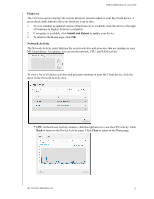Western Digital My Cloud PR4100 User Manual - Page 31
Obtaining Customer Support, Viewing Alert Details, Dismissing an Alert - review
 |
View all Western Digital My Cloud PR4100 manuals
Add to My Manuals
Save this manual to your list of manuals |
Page 31 highlights
THE DASHBOARD AT A GLANCE Viewing Alert Details 1. Click the Alert icon in the upper-right corner of the screen. 2. From the Alert list, click the arrow next to the alert you'd like to view, or click View All to review details for all of your alerts. To view alert details, click the arrow next to the alert. To close the alert message, click Close. Dismissing an Alert 1. Click the Alert icon in the upper-right corner of the screen. 2. Select the Delete icon to the left of the alert you want to dismiss. 3. To dismiss all alerts, click View All, then click Dismiss All. Obtaining Customer Support To open the Support page: 1. Click the Help icon on any page to display the Help menu. MY CLOUD USER MANUAL 25

THE DASHBOARD AT A GLANCE
25
MY CLOUD USER MANUAL
Viewing Alert Details
1.
Click the
Alert
icon in the upper-right corner of the screen.
2.
From the Alert list, click the arrow next to the alert you’d like to view, or click
View All
to
review details for all of your alerts.
To view alert details, click the arrow next to the alert.
To close the alert message, click
Close
.
Dismissing an Alert
1.
Click the
Alert
icon in the upper-right corner of the screen.
2.
Select the
Delete
icon to the left of the alert you want to dismiss.
3.
To dismiss all alerts, click
View All
, then click
Dismiss All
.
Obtaining Customer Support
To open the Support page:
1.
Click the
Help
icon on any page to display the Help menu.