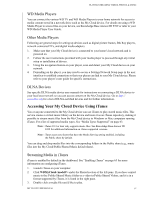Western Digital My Cloud PR4100 User Manual - Page 74
Configuring Settings, General - recycle bin
 |
View all Western Digital My Cloud PR4100 manuals
Add to My Manuals
Save this manual to your list of manuals |
Page 74 highlights
12 CONFIGURING SETTINGS Configuring Settings General Network Media Utilities Notifications Firmware Update The Settings option on the Navigation bar allows the Administrator to view and customize the My Cloud device's system, network, media, utilities, notifications, and firmware settings. This chapter explains how to configure the various settings for your My Cloud device. General On the General page you can: View and modify the device name and description. Select the language in which the web pages should display. Set the date, time, and time zone for the device. Enable cloud access for your device. Set energy saving options. Enable and configure Time Machine backups for your Mac. Clear the Recycle Bin. Enable various services for your device. WARNING! Renaming the My Cloud device forces all the network computers to remap their shared network resources, and will cause issues with any backup job in progress (such as Time Machine). Change the device name only when necessary. MY CLOUD USER MANUAL 68