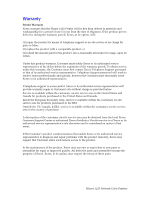Xerox 1235N Troubleshooting Guide - Page 9
Advanced Features and Troubleshooting Manual, Phaser 1235 Network Color Printer Setup, Instructions
 |
UPC - 042215474580
View all Xerox 1235N manuals
Add to My Manuals
Save this manual to your list of manuals |
Page 9 highlights
I Place the printer on a level, solid surface with adequate strength for the weight of the machine. The base printer weight without any packaging materials is 51 kg (113 lbs.). I The printer is heavy and must be lifted by two people. The illustration below shows the proper technique for lifting the printer. 51 kg 113 lbs. I Exercise care in moving or relocating the printer, it is front-heavy and could tip forward. Follow the recommended procedure when moving the printer from one location to another. Refer to the Phaser 1235 Network Color Printer Setup Instructions. I Do not place any liquids on the printer. Warning Be careful when working in areas inside the printer identified with a warning symbol. These areas may be very hot and could cause personal injury. I Wait 10-15 seconds between switching the printer off and on. I Keep hands, hair, neckties, etc., away from the exit feed rollers. While printing, do not do any of the following: I Do not remove the media source tray that you have selected in the driver or front panel. Advanced Features and Troubleshooting Manual