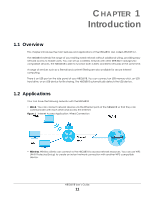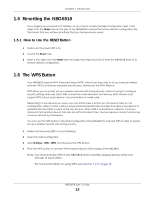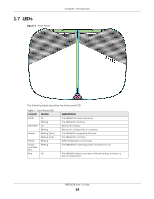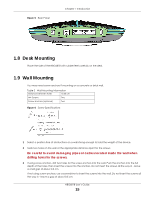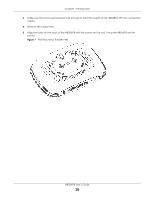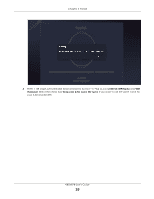ZyXEL ARMOR G1 User Guide - Page 14
Leds, Color, Status, Description
 |
View all ZyXEL ARMOR G1 manuals
Add to My Manuals
Save this manual to your list of manuals |
Page 14 highlights
1.7 LEDs Figure 4 Front Panel Chapter 1 Introduction The following table describes the front panel LED. Table 1 Front Panel LED COLOR STATUS White On Blinking Dark Blue On Blinking Amber Blinking (Slow) Blinking (Fast) Purple Blinking Purple and Dark Blue Blinking Red On DESCRIPTION The NBG6818 is receiving power. The NBG6818 is booting. Blue tooth is ready. Blue tooth configuration is in process. The NBG6818 is upgrading firmware. The NBG6818 is resetting. WPS configuration is in process. The NBG6818 is receiving power and ready for use. The NBG6818 detects and error while self-testing, or there is a device malfunction. NBG6818 User's Guide 14

Chapter 1 Introduction
NBG6818 User’s Guide
14
1.7
LEDs
Figure 4
Front Panel
The following table describes the front panel LED.
Table 1
Front Panel LED
COLOR
STATUS
DESCRIPTION
White
On
The NBG6818 is receiving power.
Blinking
The NBG6818 is booting.
Dark Blue
On
Blue tooth is ready.
Blinking
Blue tooth configuration is in process.
Amber
Blinking (Slow)
The NBG6818 is upgrading firmware.
Blinking (Fast)
The NBG6818 is resetting.
Purple
Blinking
WPS configuration is in process.
Purple
and Dark
Blue
Blinking
The NBG6818 is receiving power and ready for use.
Red
On
The NBG6818 detects and error while self-testing, or there is a
device malfunction.