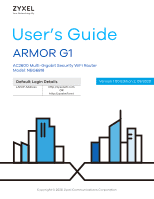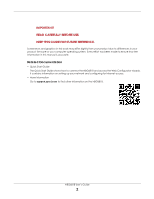Table of Contents
NBG6818 User’s Guide
5
Table of Contents
Document Conventions
......................................................................................................................
3
Contents Overview
.............................................................................................................................
4
Table of Contents
.................................................................................................................................
5
Part I: User’s Guide
..........................................................................................
10
Chapter 1
Introduction
........................................................................................................................................
11
1.1 Overview
.........................................................................................................................................
11
1.2 Applications
....................................................................................................................................
11
1.3 Ways to Manage the NBG6818
....................................................................................................
12
1.4 Good Habits for Managing the NBG6818
...................................................................................
12
1.5 Resetting the NBG6818
..................................................................................................................
13
1.5.1 How to Use the RESET Button
................................................................................................
13
1.6 The WPS Button
...............................................................................................................................
13
1.7 LEDs
..................................................................................................................................................
14
1.8 Desk Mounting
................................................................................................................................
15
1.9 Wall Mounting
.................................................................................................................................
15
Chapter 2
Wizard
.................................................................................................................................................
17
2.1 Overview
.........................................................................................................................................
17
2.2 Accessing the Wizard
.....................................................................................................................
17
Chapter 3
The Web Configurator
........................................................................................................................
27
3.1 Overview
.........................................................................................................................................
27
3.2 Accessing the Web Configurator
.................................................................................................
27
3.3 Navigation Panel
............................................................................................................................
29
3.3.1 Standard Mode Navigation Panel
......................................................................................
30
3.3.2 Bridge Mode Navigation Panel
...........................................................................................
32
Chapter 4
NBG6818 Modes
.................................................................................................................................
34
4.1 Overview
.........................................................................................................................................
34
4.2 Modes
..............................................................................................................................................
34