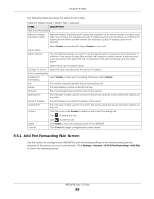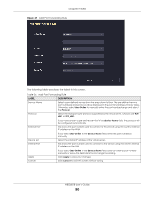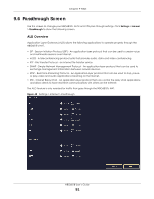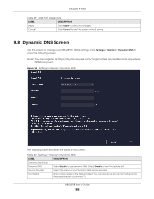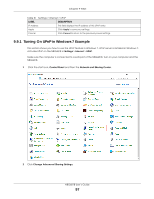ZyXEL ARMOR G1 User Guide - Page 94
Add Port Trigger Rule Screen, Expert Mode, Trigger, Add Rule, LABEL, DESCRIPTION
 |
View all ZyXEL ARMOR G1 manuals
Add to My Manuals
Save this manual to your list of manuals |
Page 94 highlights
Chapter 9 WAN Table 28 Expert Mode > WAN > NAT > Port Trigger (continued) LABEL DESCRIPTION Name Incoming Port End Port Trigger Port End Port Actions This field displays a name to identify this rule. This field displays a port number that a server on the WAN uses when it sends out a particular service. This field displays a port number or the final port number in a range of port numbers. This field displays a port number that causes the NBG6818 to record the IP address of the LAN computer that sent then traffic to a server on the WAN. This field displays a port number or the ending port number in a range of port numbers. Click the icons under Actions to delete or edit an existing trigger port settings. Click to delete the rule. Click to edit the rule. 9.7.1 Add Port Trigger Rule Screen Use this screen to configure your NBG6818's port trigger settings. Click Expert Mode > WAN > NAT > Port Trigger > Add Rule to show the following screen. Figure 51 Add Port Trigger Rule Table 29 Add Port Trigger Rule LABEL DESCRIPTION Name Incoming Port Type a unique name (up to 15 characters) for identification purposes. All characters are permitted - including spaces. Incoming is a port (or a range of ports) that a server on the WAN uses when it sends out a particular service. The ARMOR Z1 forwards the traffic with this port (or range of ports) to the client computer on the LAN that requested the service. End Port Trigger Port Type a port number or the starting port number in a range of port numbers. Type a port number or the ending port number in a range of port numbers. The trigger port is a port (or a range of ports) that causes (or triggers) the ARMOR Z1 to record the IP address of the LAN computer that sent the traffic to a server on the WAN. End Port Type a port number or the starting port number in a range of port numbers. Type a port number or the ending port number in a range of port numbers. NBG6818 User's Guide 94