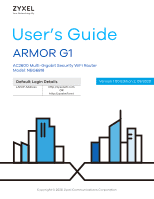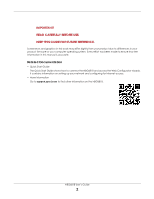ZyXEL ARMOR G1 User Guide - Page 4
Contents Overview
 |
View all ZyXEL ARMOR G1 manuals
Add to My Manuals
Save this manual to your list of manuals |
Page 4 highlights
Contents Overview Contents Overview User's Guide ...10 Introduction ...11 Wizard ...17 The Web Configurator ...27 NBG6818 Modes ...34 Standard Mode ...36 ...38 Bridge Mode ...39 Tutorials ...42 Technical Reference ...55 Applications ...56 WAN ...77 Wireless LAN ...102 LAN ...113 Security ...123 System ...130 Troubleshooting ...141 NBG6818 User's Guide 4

Contents Overview
NBG6818 User’s Guide
4
Contents Overview
User’s Guide
......................................................................................................................................
10
Introduction
...........................................................................................................................................
11
Wizard
....................................................................................................................................................
17
The Web Configurator
.........................................................................................................................
27
NBG6818 Modes
...................................................................................................................................
34
Standard Mode
....................................................................................................................................
36
................................................................................................................................................................
38
Bridge Mode
.........................................................................................................................................
39
Tutorials
..................................................................................................................................................
42
Technical Reference
........................................................................................................................
55
Applications
..........................................................................................................................................
56
WAN
.......................................................................................................................................................
77
Wireless LAN
........................................................................................................................................
102
LAN
.......................................................................................................................................................
113
Security
................................................................................................................................................
123
System
..................................................................................................................................................
130
Troubleshooting
..................................................................................................................................
141