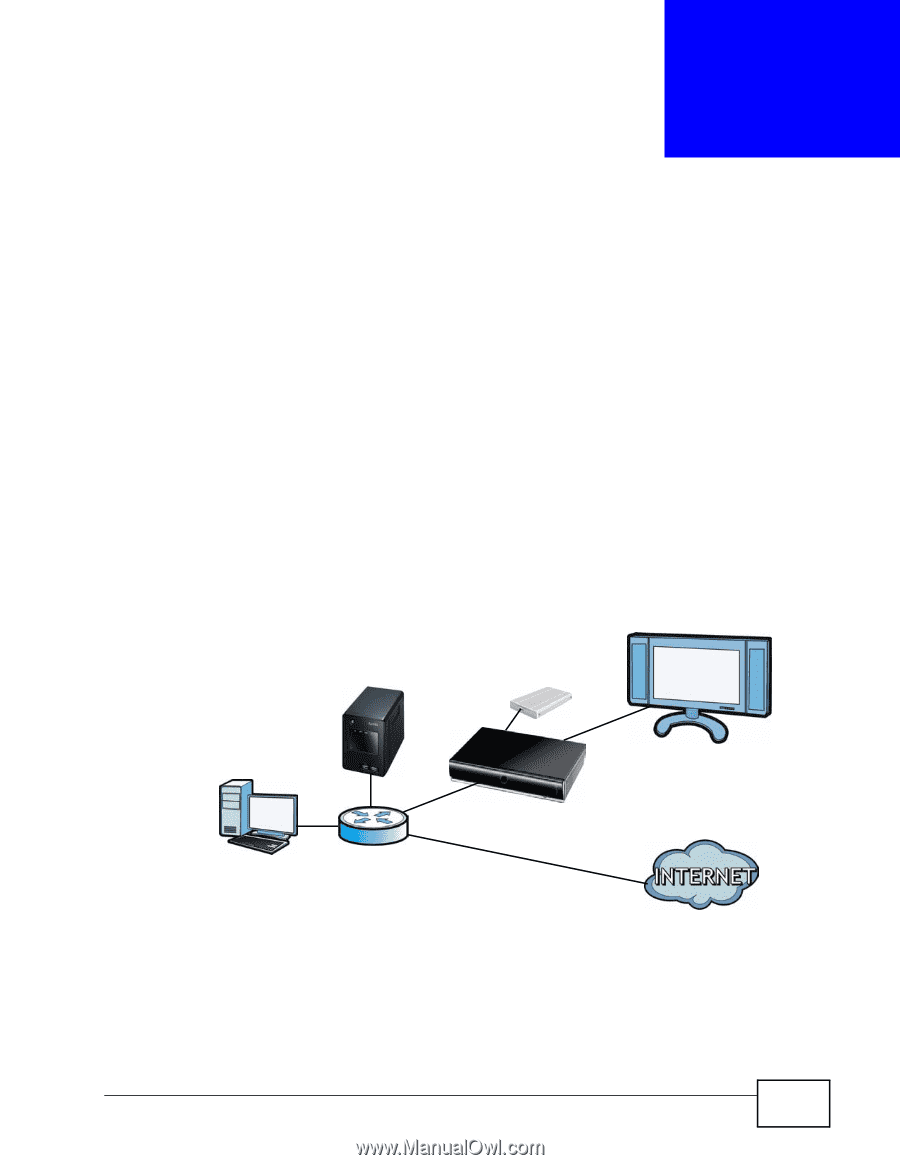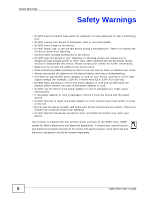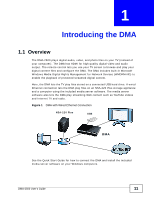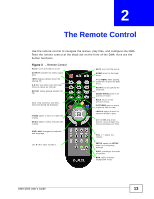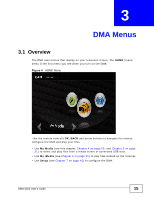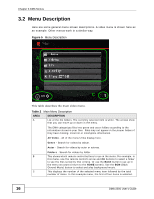ZyXEL DMA-2500 User Guide - Page 11
Introducing the DMA, 1.1 Overview - software
 |
View all ZyXEL DMA-2500 manuals
Add to My Manuals
Save this manual to your list of manuals |
Page 11 highlights
CHAPTER 1 Introducing the DMA 1.1 Overview The DMA-2500 plays digital audio, video, and photo files on your TV (instead of your computer). The DMA has HDMI for high quality digital video and audio output. The remote control lets you use your TV screen to browse and play your digital content files and configure the DMA. The DMA includes built-in Microsoft Windows Media Digital Rights Management for Network Devices (WMDRM-ND) to enable the playback of protected streamed digital content. Here, the DMA lets the TV play files stored on a connected USB hard drive. A wired Ethernet connection lets the DMA play files on an NSA-220 Plus storage appliance and a computer using the included media server software. The media server software also lets the DMA play streaming Web content such as YouTube videos and Internet TV and radio. Figure 1 DMA with Wired Ethernet Connection NSA-220 Plus USB DMA See the Quick Start Guide for how to connect the DMA and install the included media server software on your Windows computers. DMA-2500 User's Guide 11