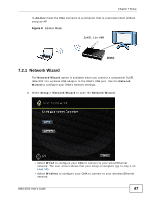ZyXEL DMA-2500 User Guide - Page 52
Wireless Setup Menu, Table 5
 |
View all ZyXEL DMA-2500 manuals
Add to My Manuals
Save this manual to your list of manuals |
Page 52 highlights
Chapter 7 Setup Table 5 Setup > Network Setup (continued) LABEL DESCRIPTION Gateway Enter the default gateway IP address in this field if you selected Disable in the DHCP field. DNS Enter the DNS server IP address (if your ISP gave you one) in this field if you selected Disable in the DHCP field. 7.2.3 Wireless Setup Menu Select Setup > Wireless Setup to open the Wireless Setup menu. Use this menu to configure your DMA's settings for connecting to a wireless network. Figure 10 Setup > Wireless Setup The following table describes the fields in this menu. Table 6 Setup > Wireless Setup LABEL DESCRIPTION ESSID This field displays the name of the currently selected wireless network. You can use the remote control with the on-screen keyboard to manually input another name or select Scan ESSID to select from a list of nearby wireless networks. Network Type Select Infrastructure to connect to an AP (and configure the rest of the wireless settings to match the AP's). Authentication Select Ad-Hoc to connect to another wireless client (and configure the rest of the wireless settings to match the other wireless client's). Select Open System if the wireless network does not use encryption. Select Shared Key if the wireless network uses encryption. 52 DMA-2500 User's Guide