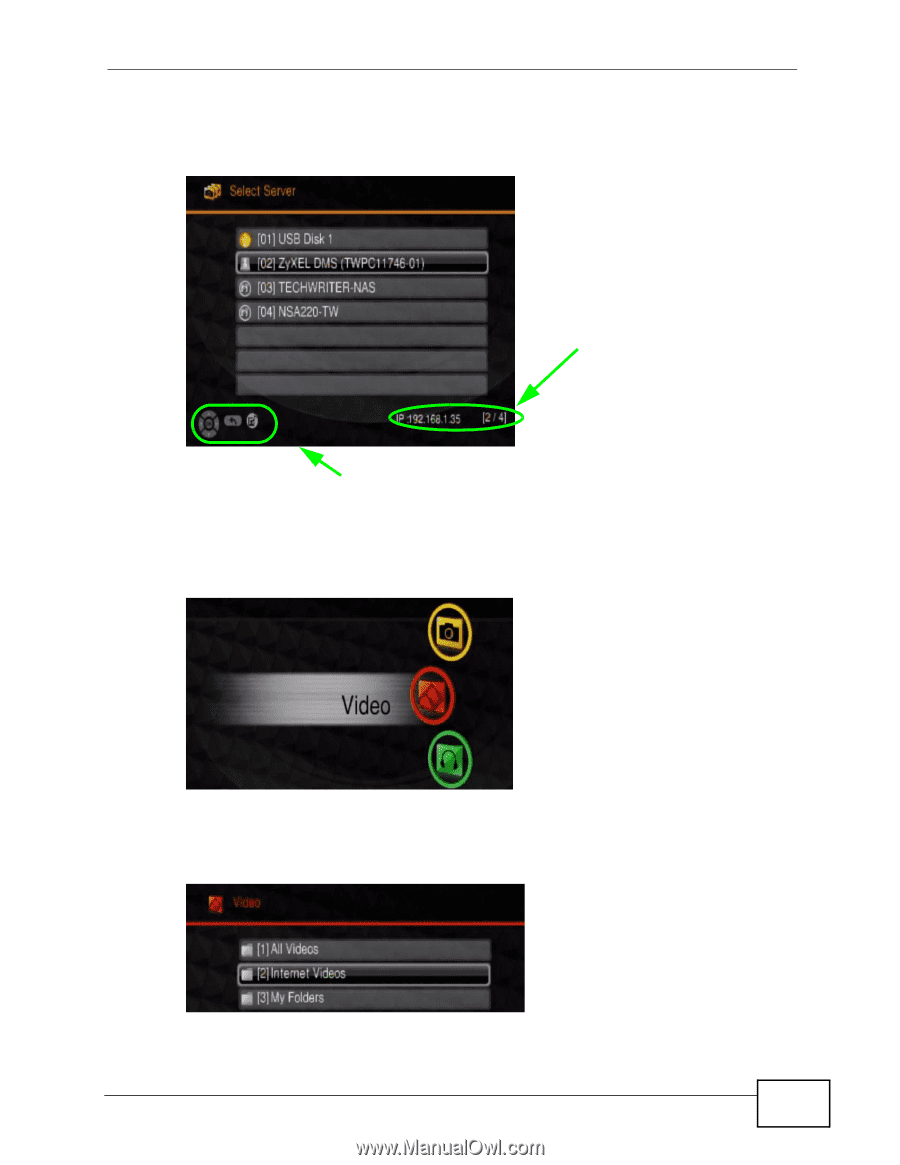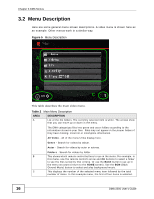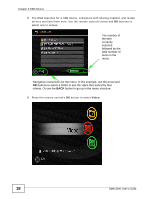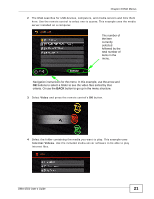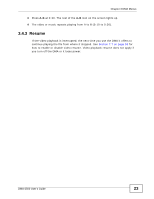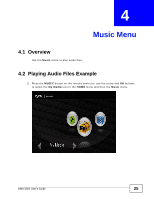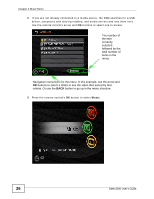ZyXEL DMA-2500 User Guide - Page 21
Video, Internet Videos
 |
View all ZyXEL DMA-2500 manuals
Add to My Manuals
Save this manual to your list of manuals |
Page 21 highlights
Chapter 3 DMA Menus 2 The DMA searches for USB devices, computers, and media servers and lists them here. Use the remote control to select one to access. This example uses the media server installed on a computer. The number of the item currently selected followed by the total number of items in the menu. Navigation instructions for the menu. In this example, use the arrow and OK buttons to select a folder to see the video files sorted by that criteria. Or use the BACK button to go up in the menu structure. 3 Select Video and press the remote control's OK button. 4 Select the folder containing the media you want to play. This example uses Internet Videos. Use the included media server software to be able to play Internet files. DMA-2500 User's Guide 21