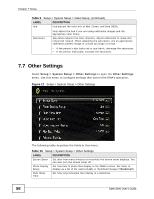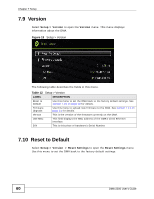ZyXEL DMA-2500 User Guide - Page 57
Video Setup
 |
View all ZyXEL DMA-2500 manuals
Add to My Manuals
Save this manual to your list of manuals |
Page 57 highlights
Chapter 7 Setup 7.6 Video Setup Select Setup > System Setup > Video Setup to open the Video Setup menu. Use this menu to adjust how the picture looks for video playback. Figure 16 Setup > System Setup > Video Setup The following table describes the fields in this menu. Table 9 Setup > System Setup > Video Setup LABEL DESCRIPTION Brightness Brightness controls the black levels in the television picture. This means it controls how black the dark sections of the picture look. When adjusting the brightness, use an appropriate calibration pattern image or a still image that has black objects. You can even refer to the black letterbox bars at the top and bottom of the screen. Contrast • The right brightness level keeps blacks looking black without losing shadow details. • If the blacks look gray or washed out, decrease the brightness level. • If you cannot see detail in the picture's shadows, increase the brightness. Contrast controls the white levels in the television picture. When adjusting the contrast, use an appropriate calibration pattern image or a still image that has white objects (like snow or white clothing) with visible shades of white. • You want the picture as bright as possible while still being able to see the details. • If whites appear gray or the picture looks dim, increase contrast. • If you cannot see any details in whites, decrease the contrast. DMA-2500 User's Guide 57