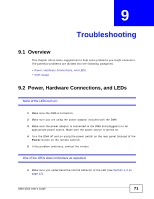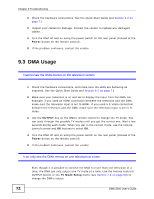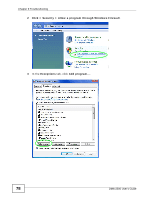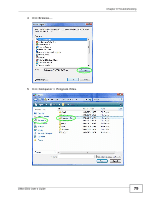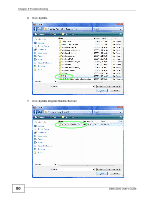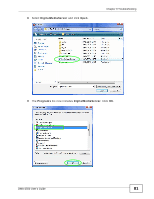ZyXEL DMA-2500 User Guide - Page 76
The DMA menu display does not fill my television screen.
 |
View all ZyXEL DMA-2500 manuals
Add to My Manuals
Save this manual to your list of manuals |
Page 76 highlights
Chapter 9 Troubleshooting 1 After the video's conversation starts, press the remote control's SUB button to turn on the subtitles. Do this separately for each mpeg2 video file. 2 The mpeg2 video file must support subtitles. I cannot add music files to the background music list. See Table 23 on page 85 for the number of music files you can have in the background music list. The A-B function does not work on some files. Some files do not have time tags and cannot support the A-B function. I have the DMA connected to more than on television but it only displays on one. The DMA provides output for one connection at a time. Use the remote control's OUTPUT button or see Section 7.4 on page 53 to select the type of video output to use. The DMA menu display does not fill my television screen. Check the DMA's video output settings (see Section 7.4 on page 53). The content playback does not fill my television screen. 1 Check the DMA's video output settings (see Section 7.4 on page 53). 2 The content may be a different format from your television. For example, a 4:3 format video file will not fill the width of a 16:9 (widescreen) format television. The DMA does not respond to input from the remote. 76 DMA-2500 User's Guide